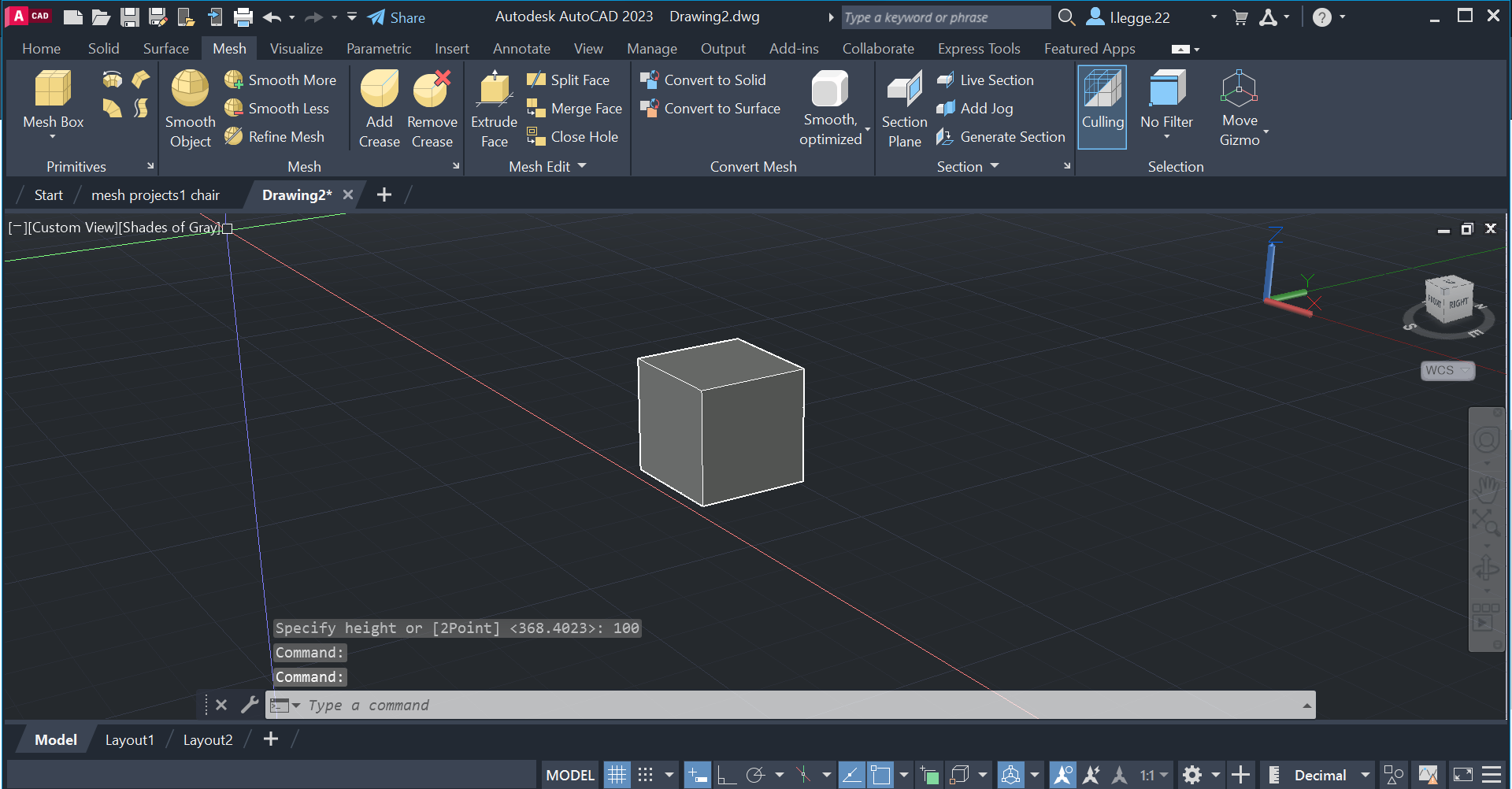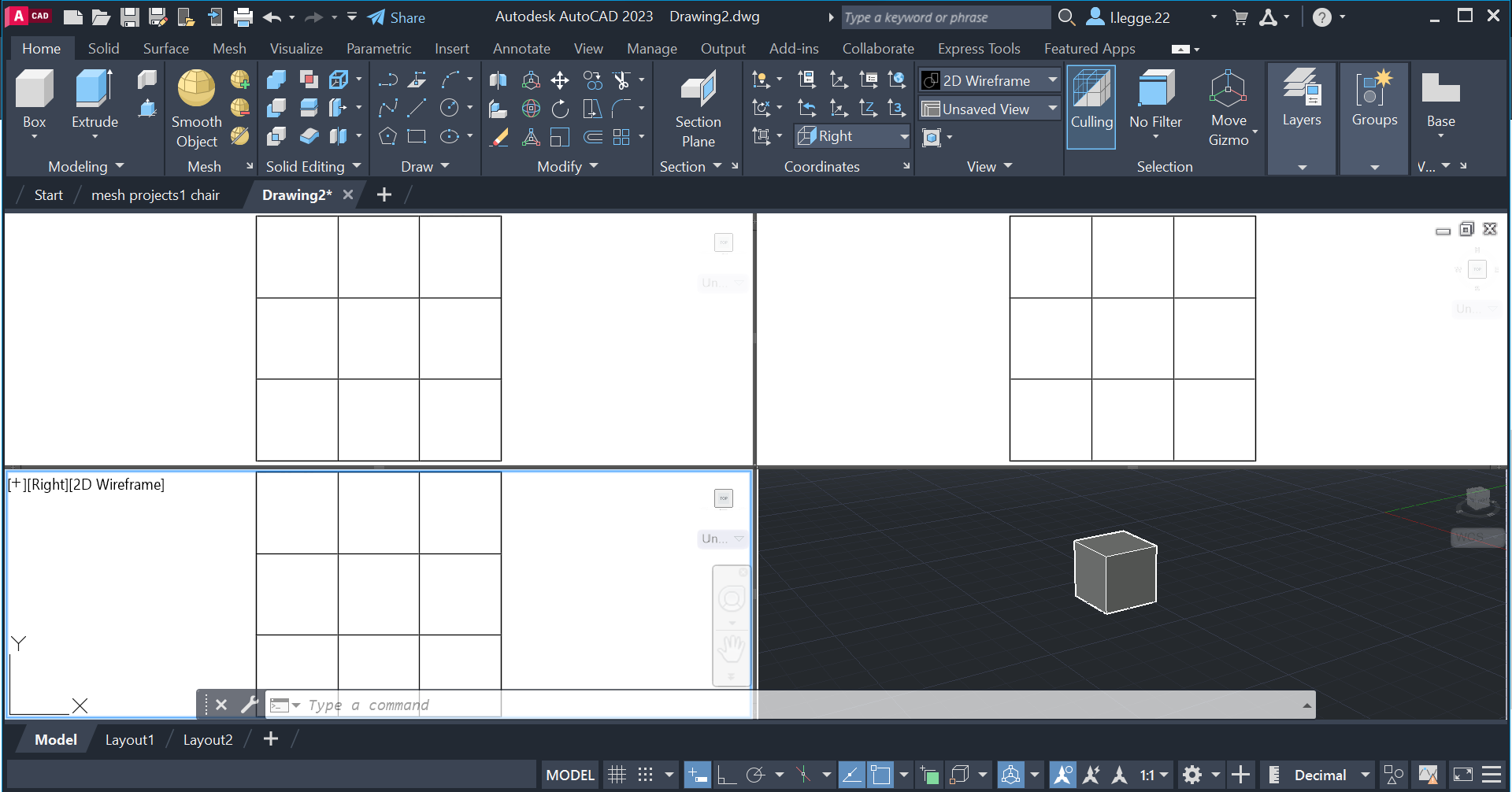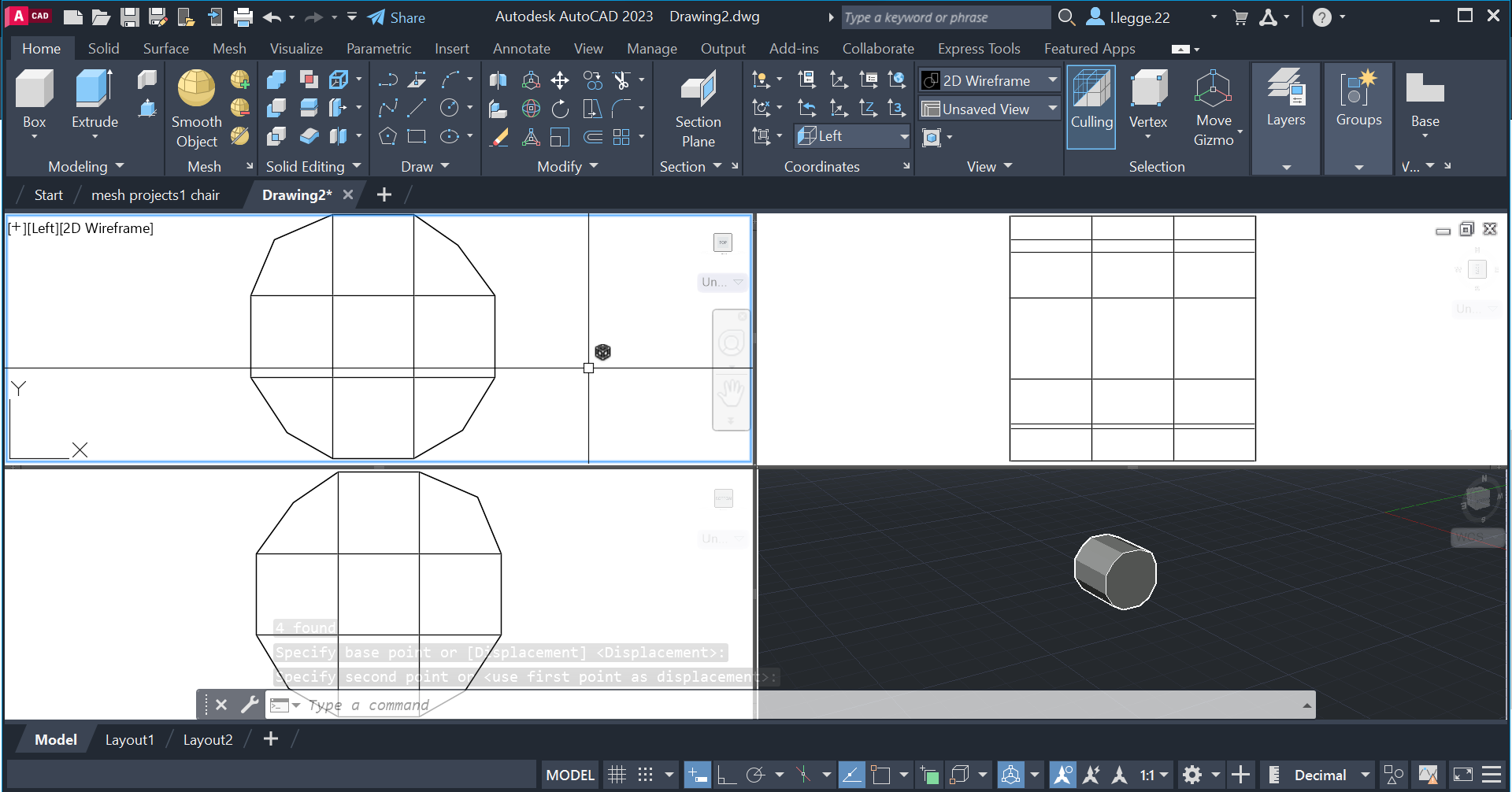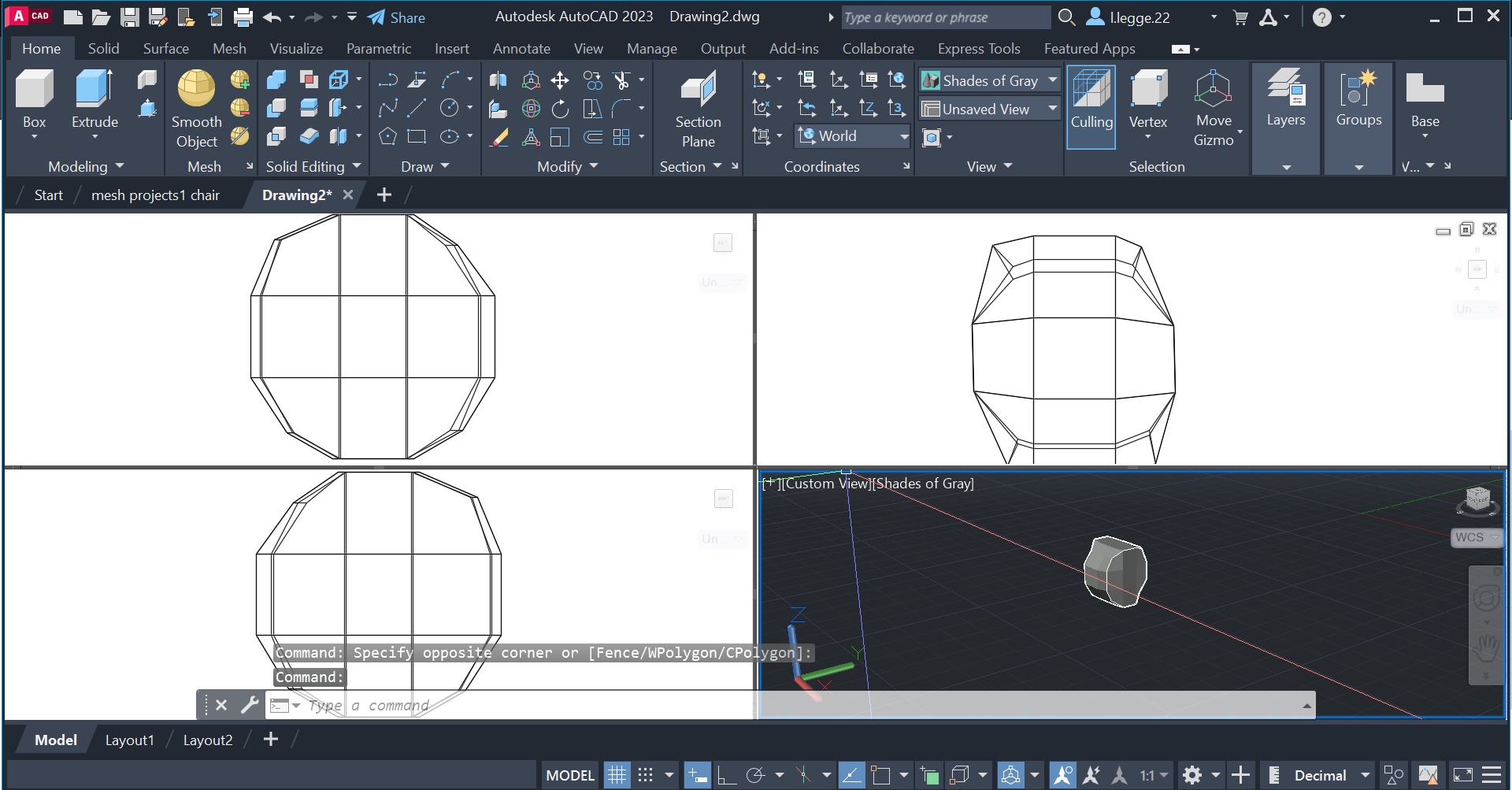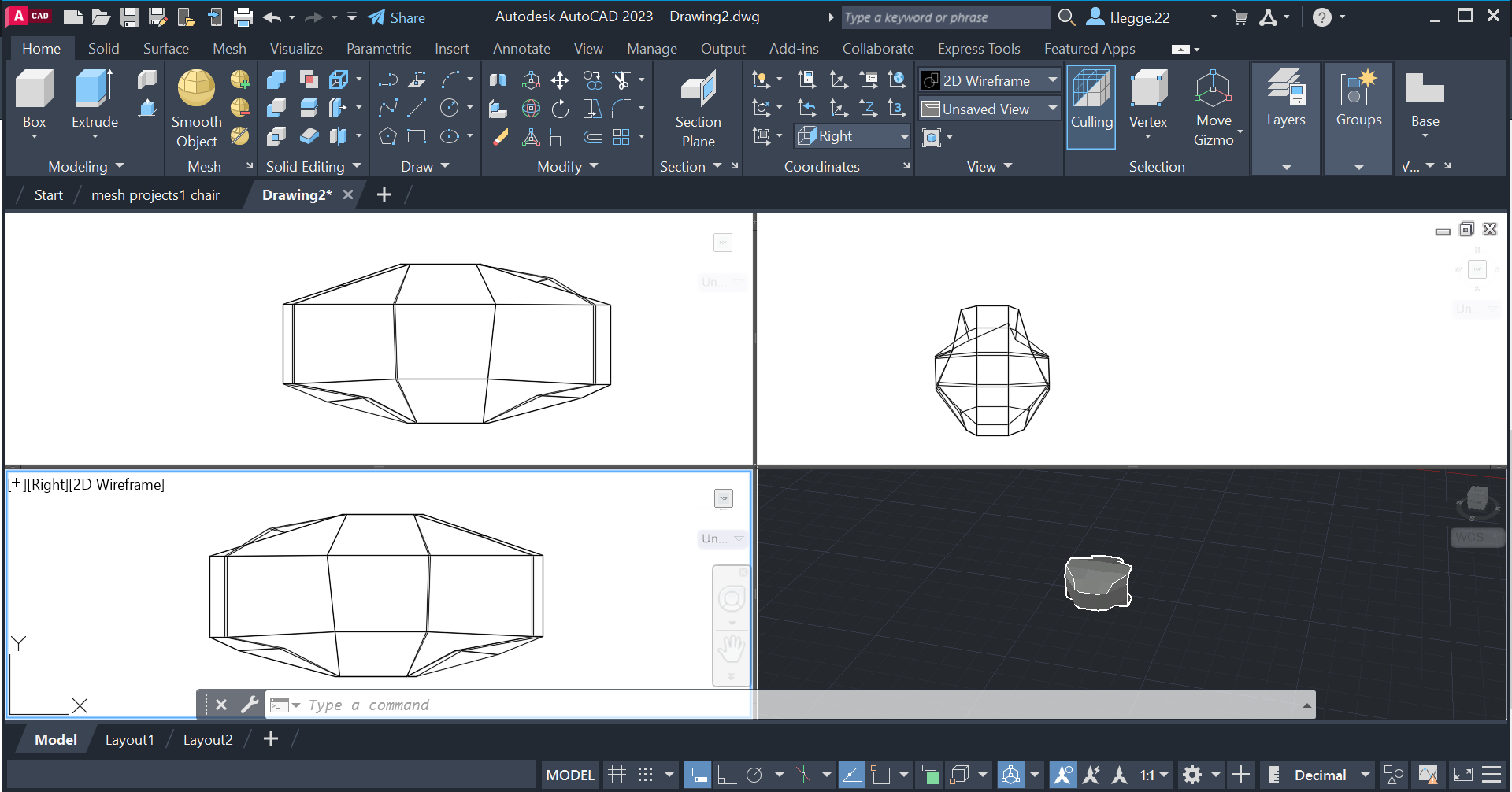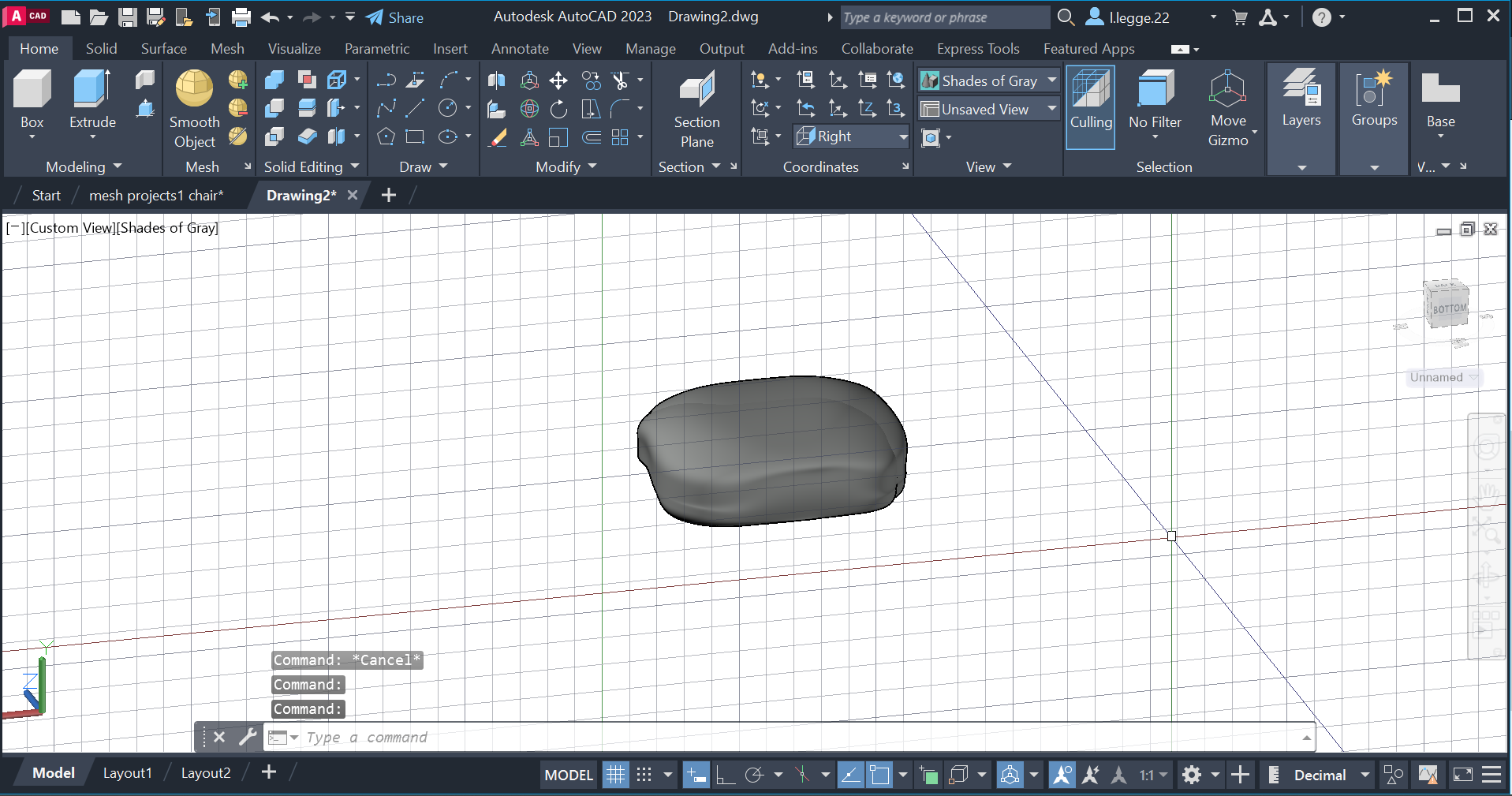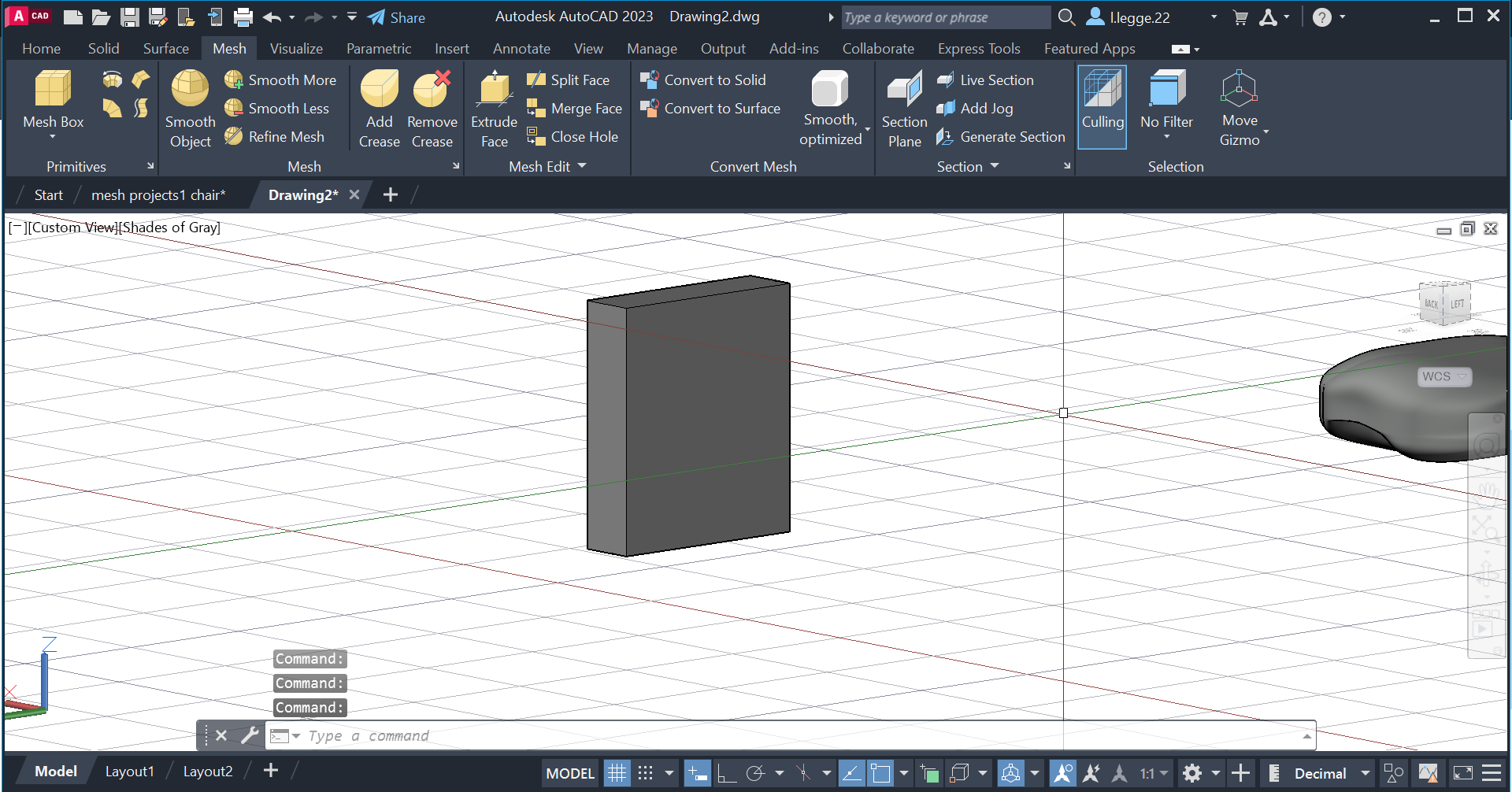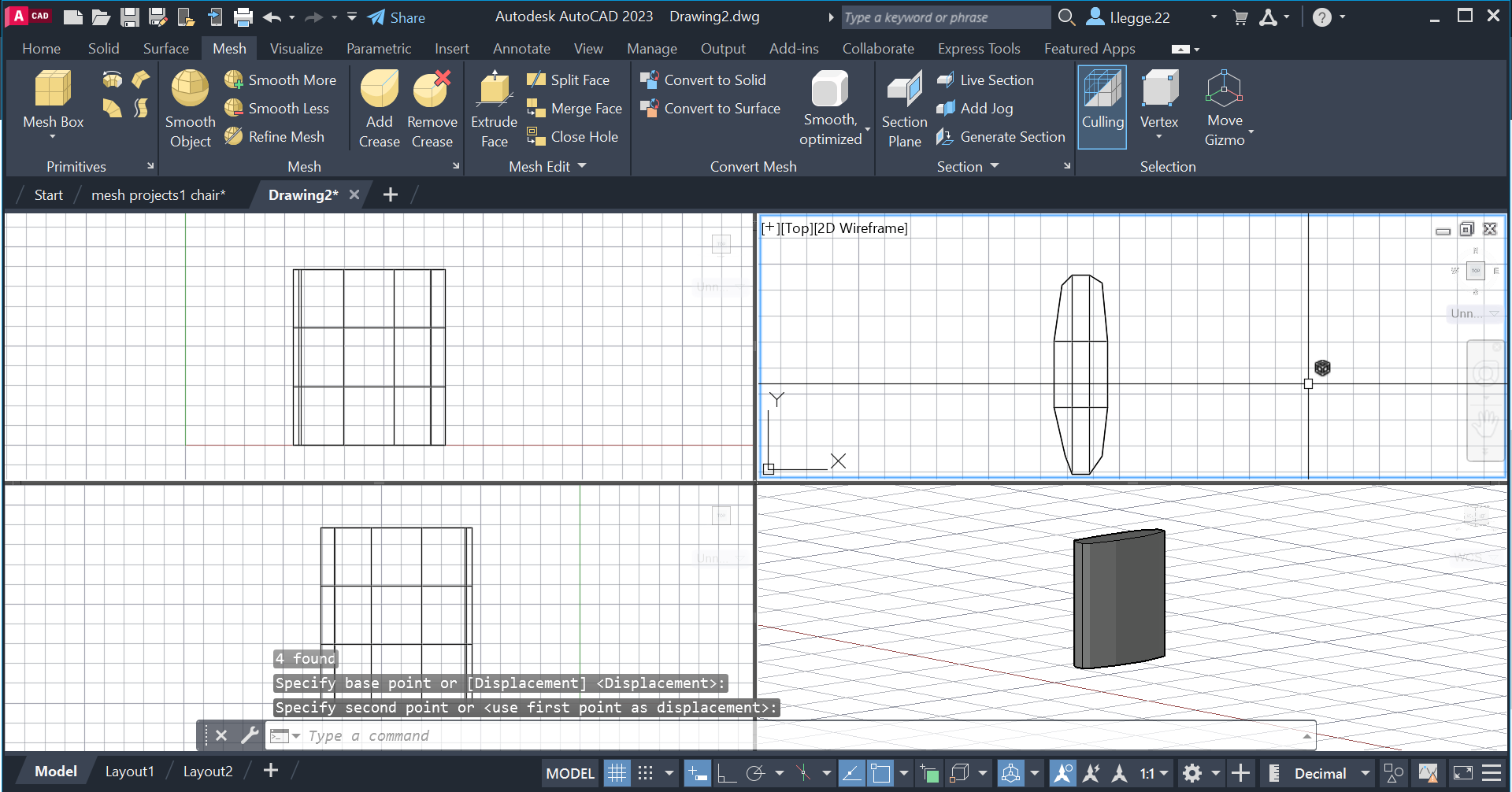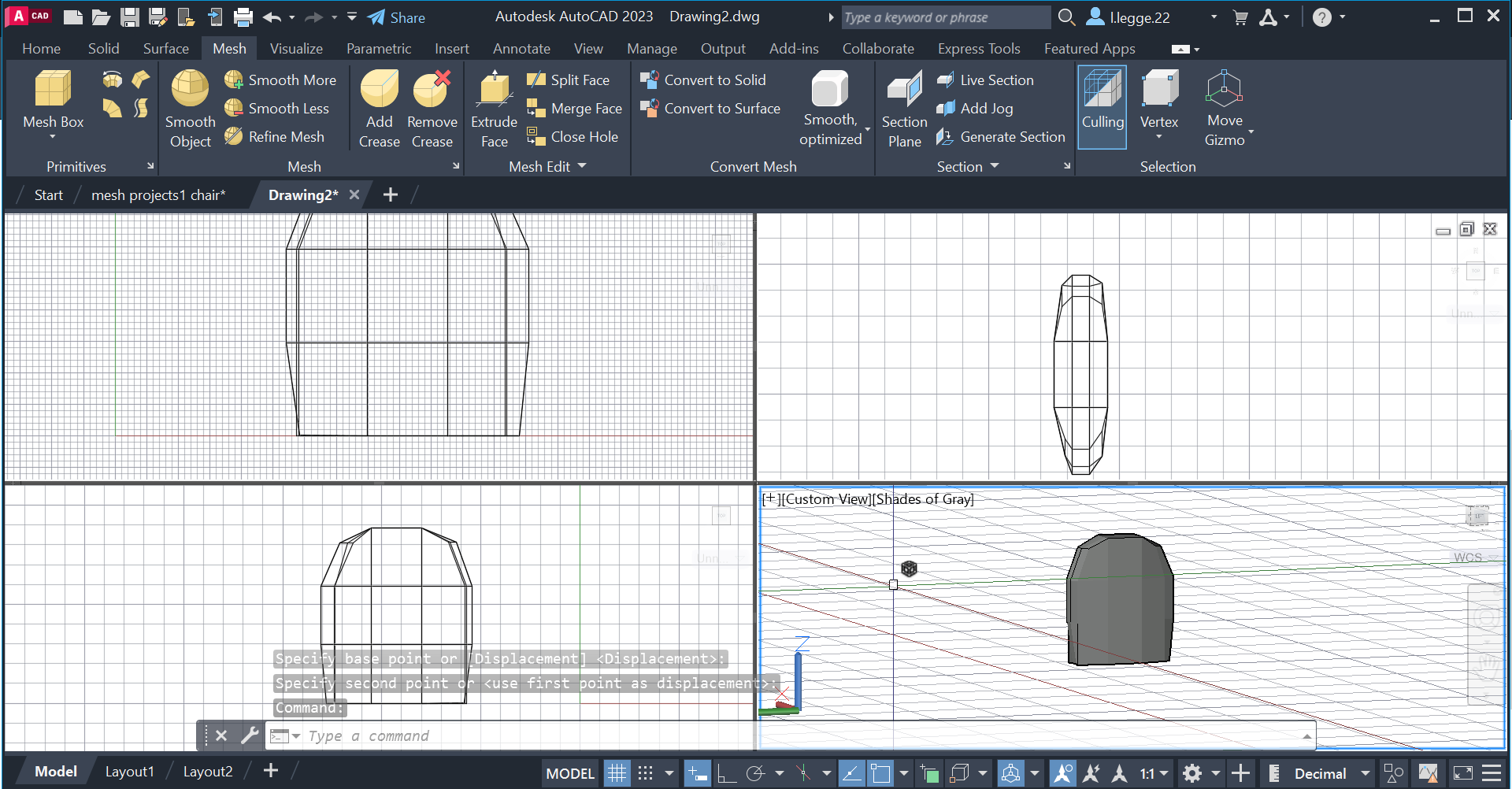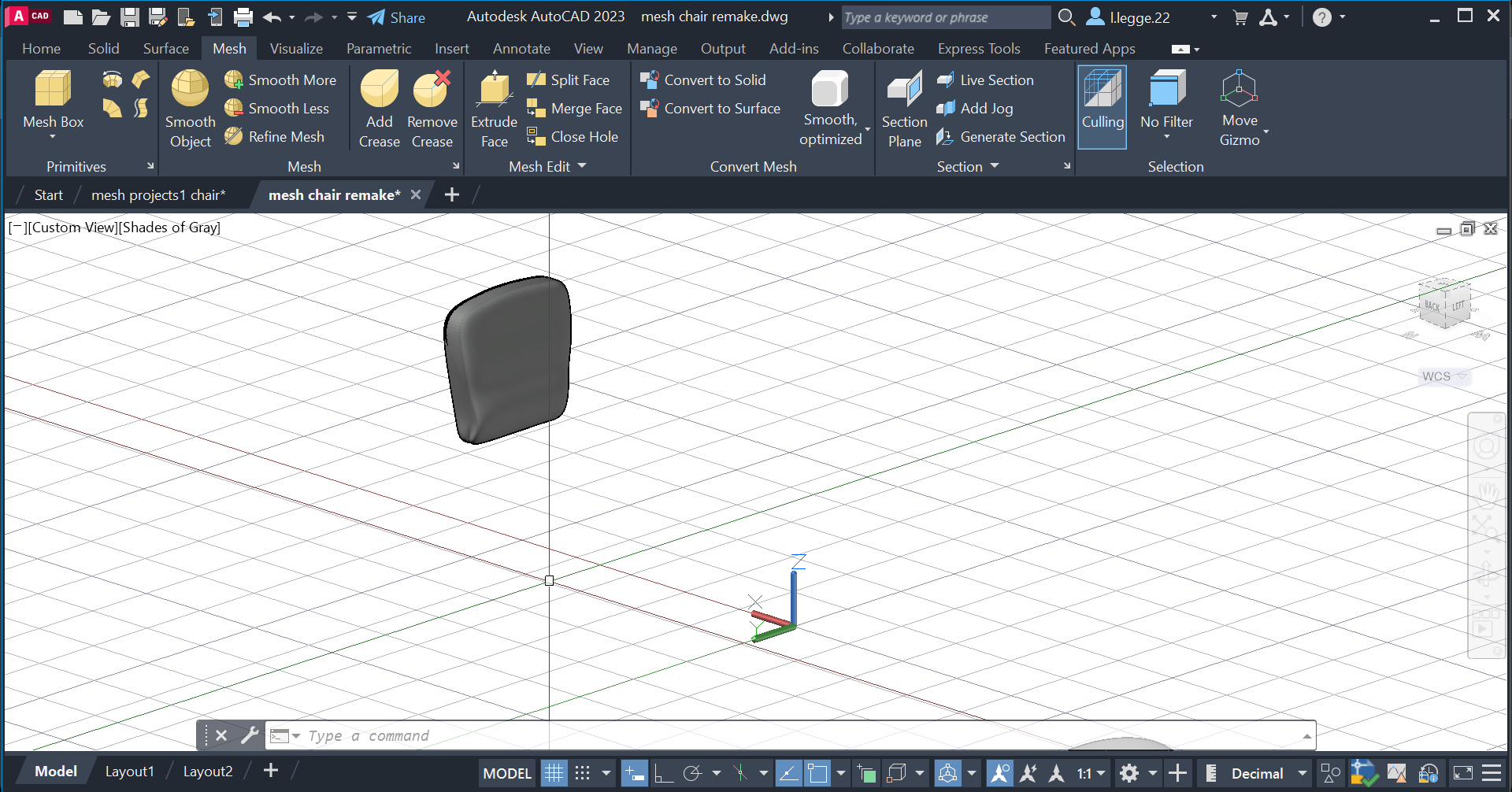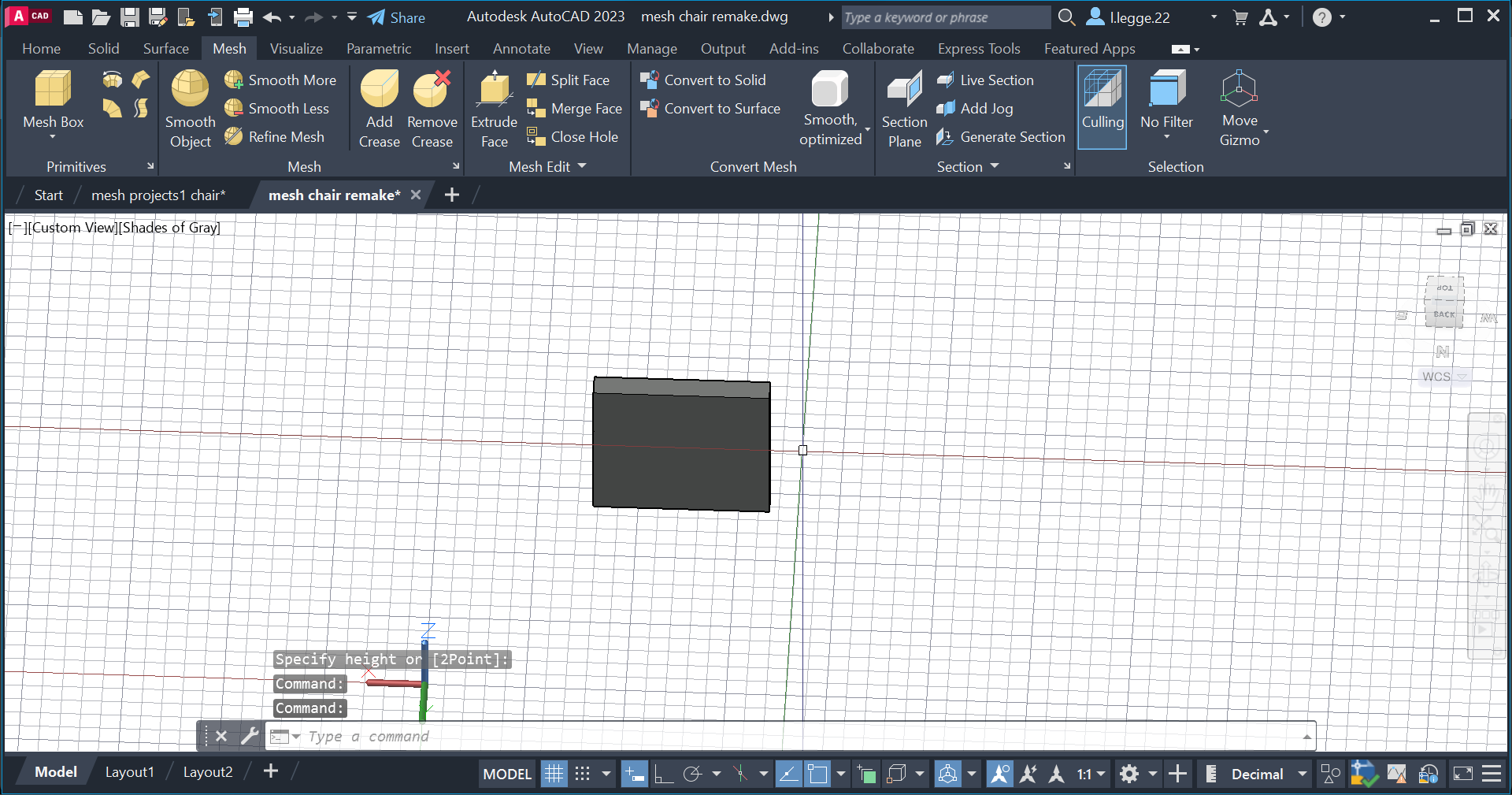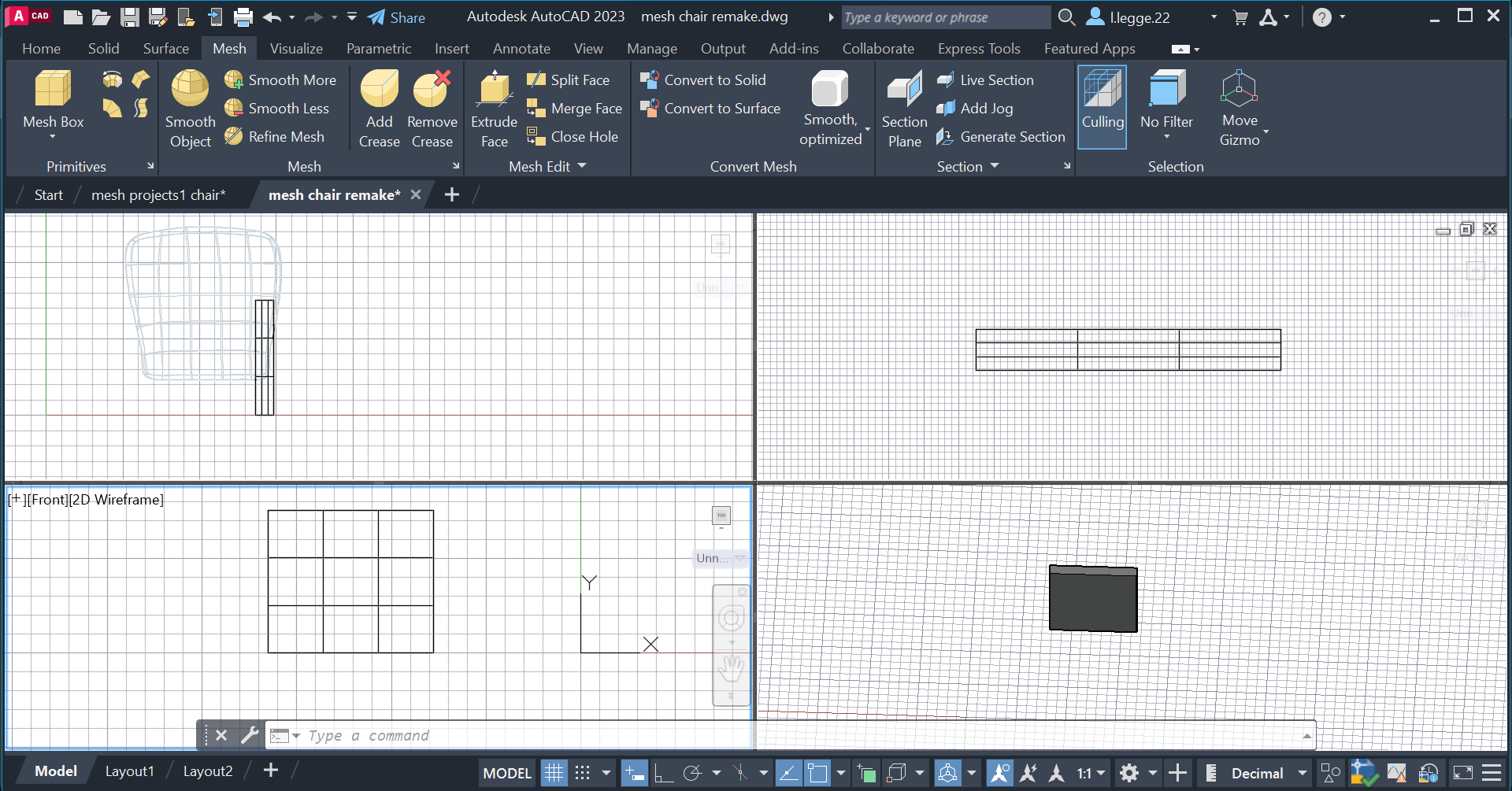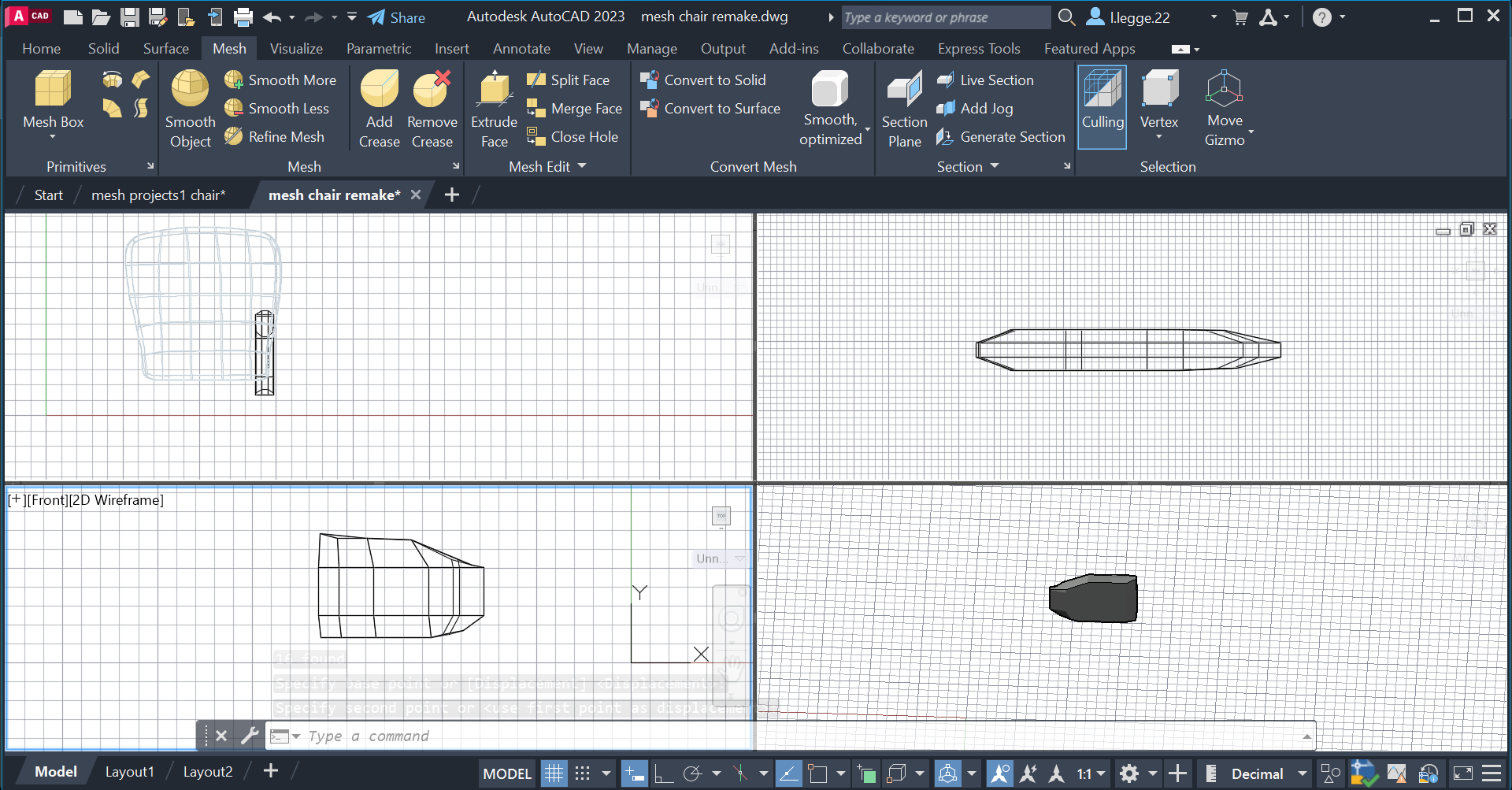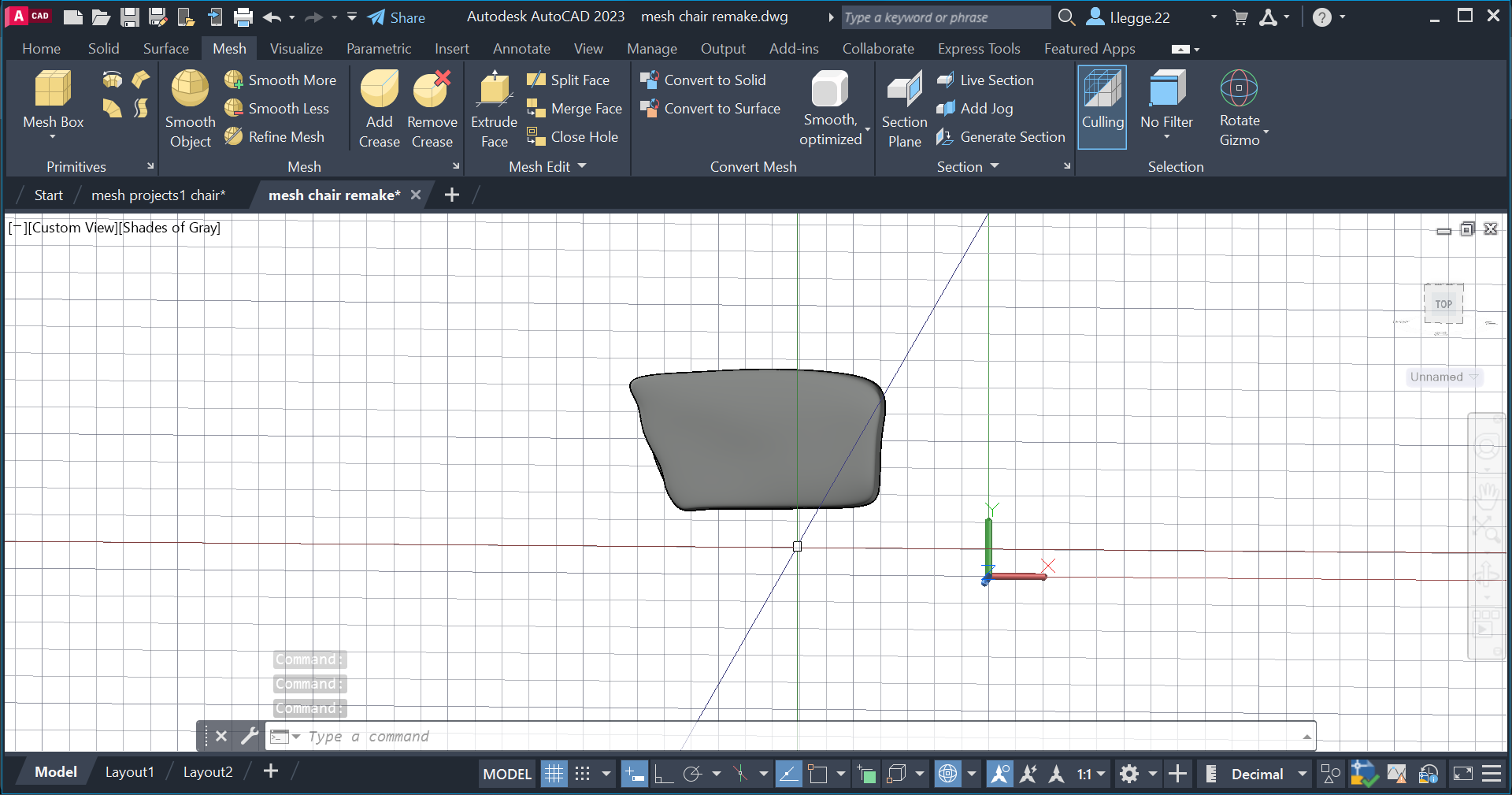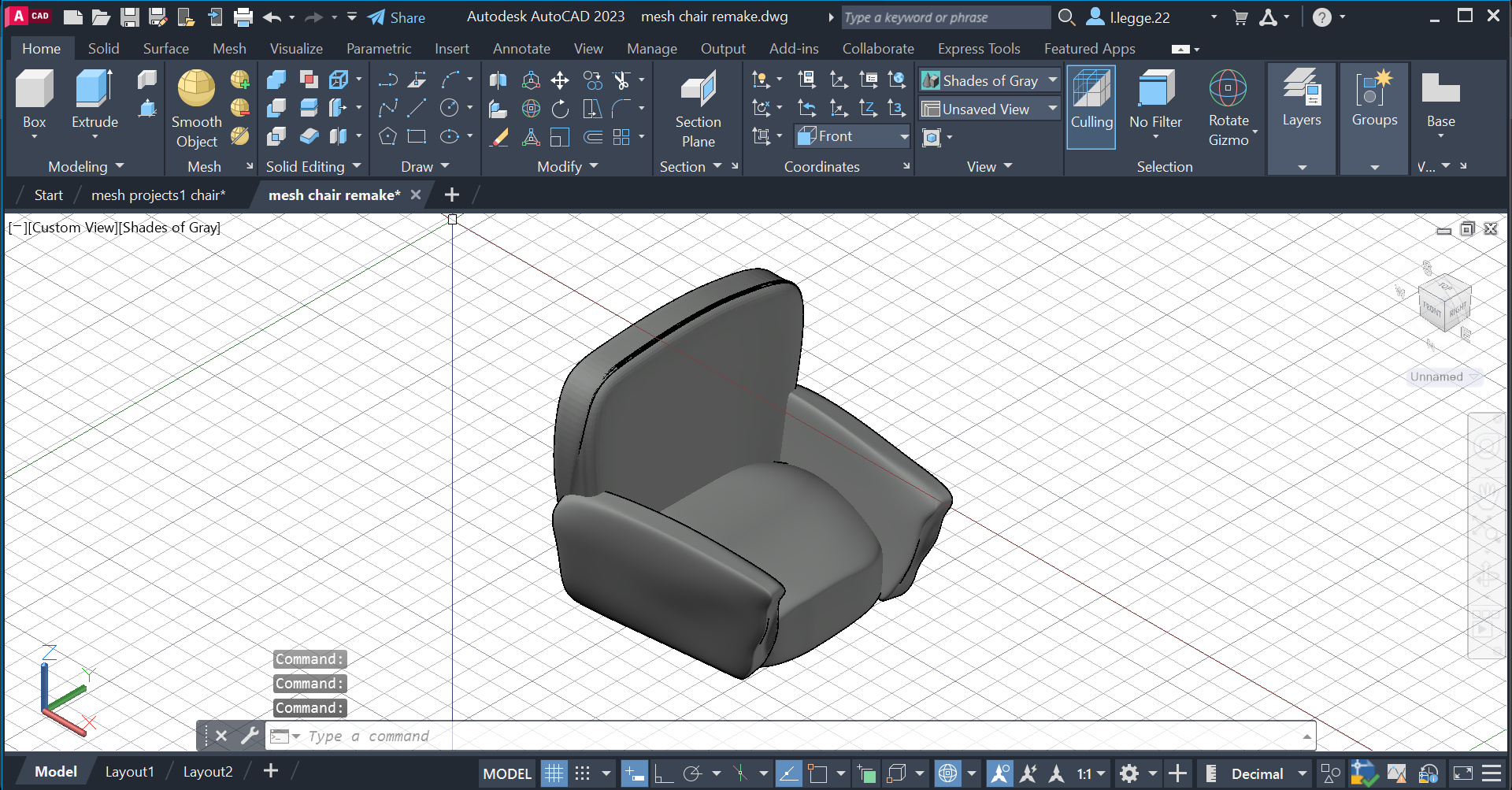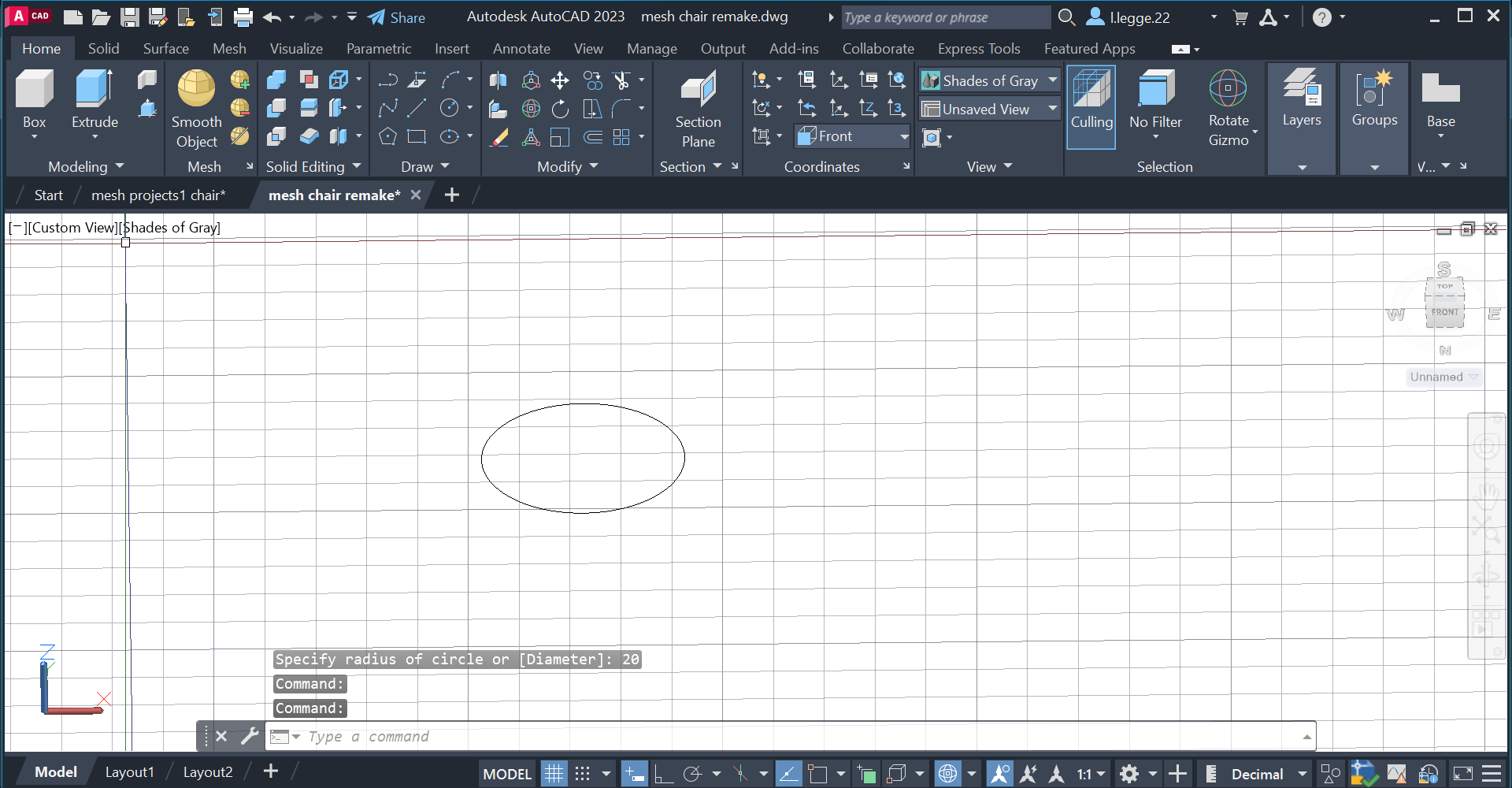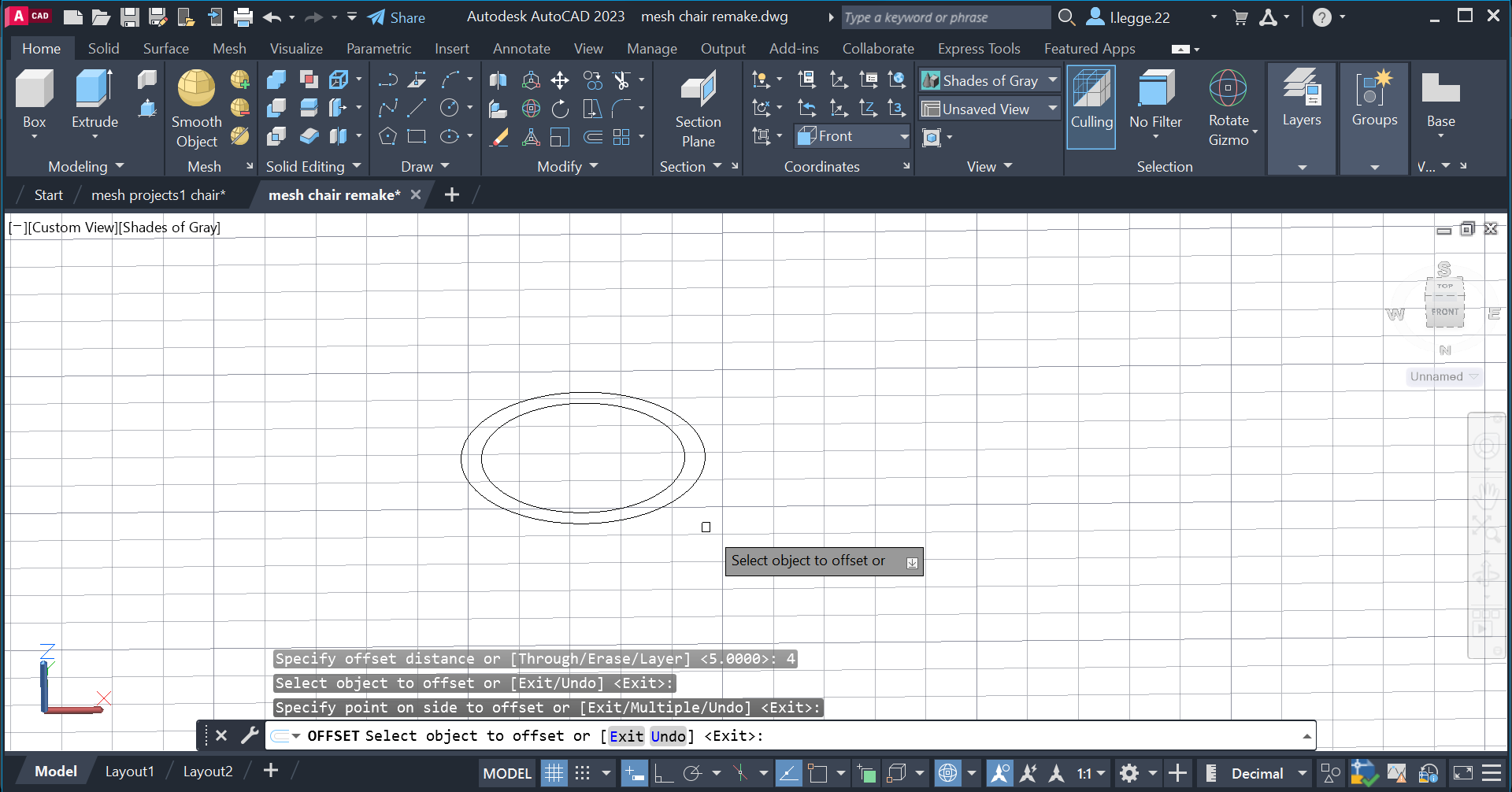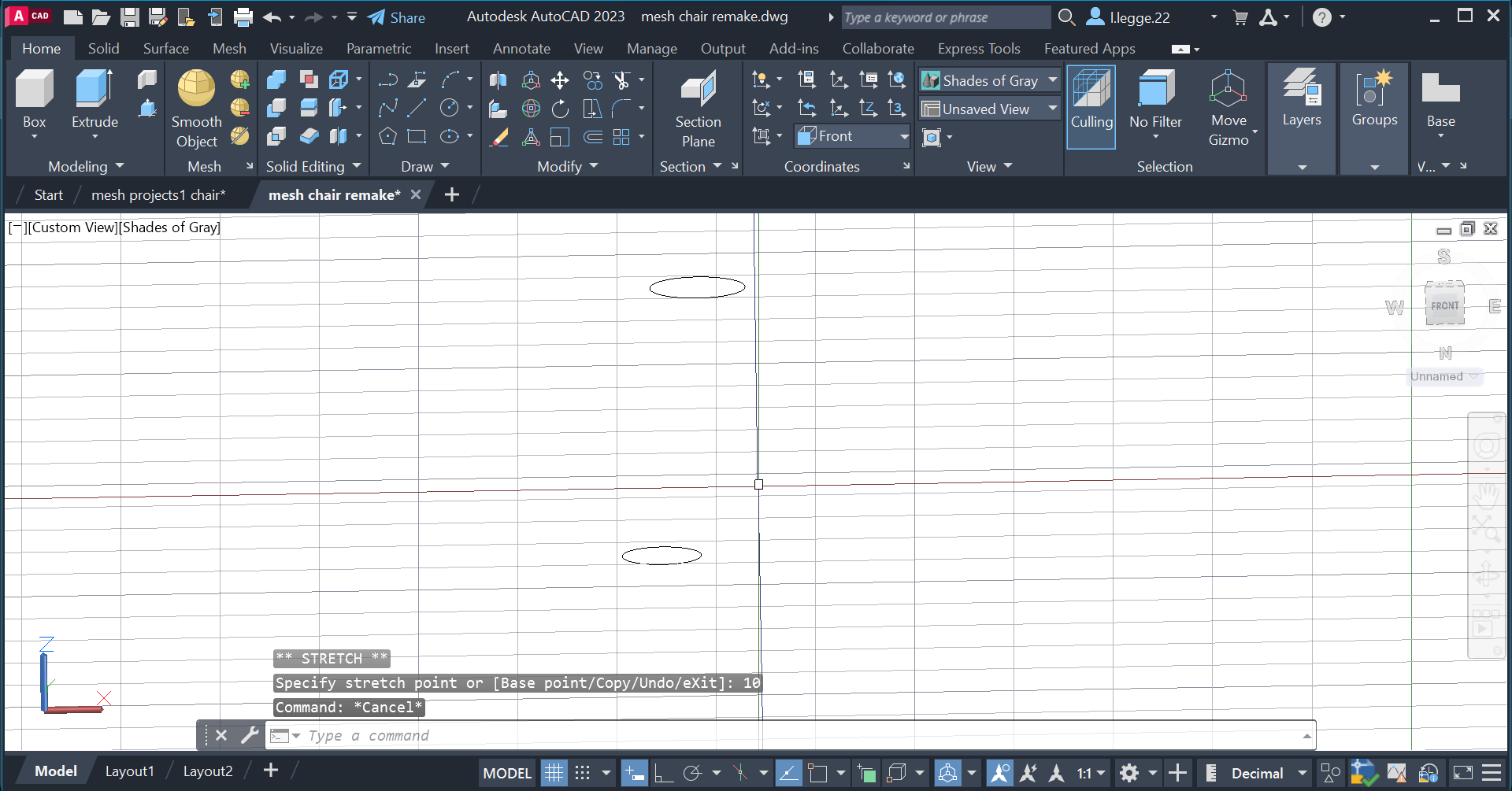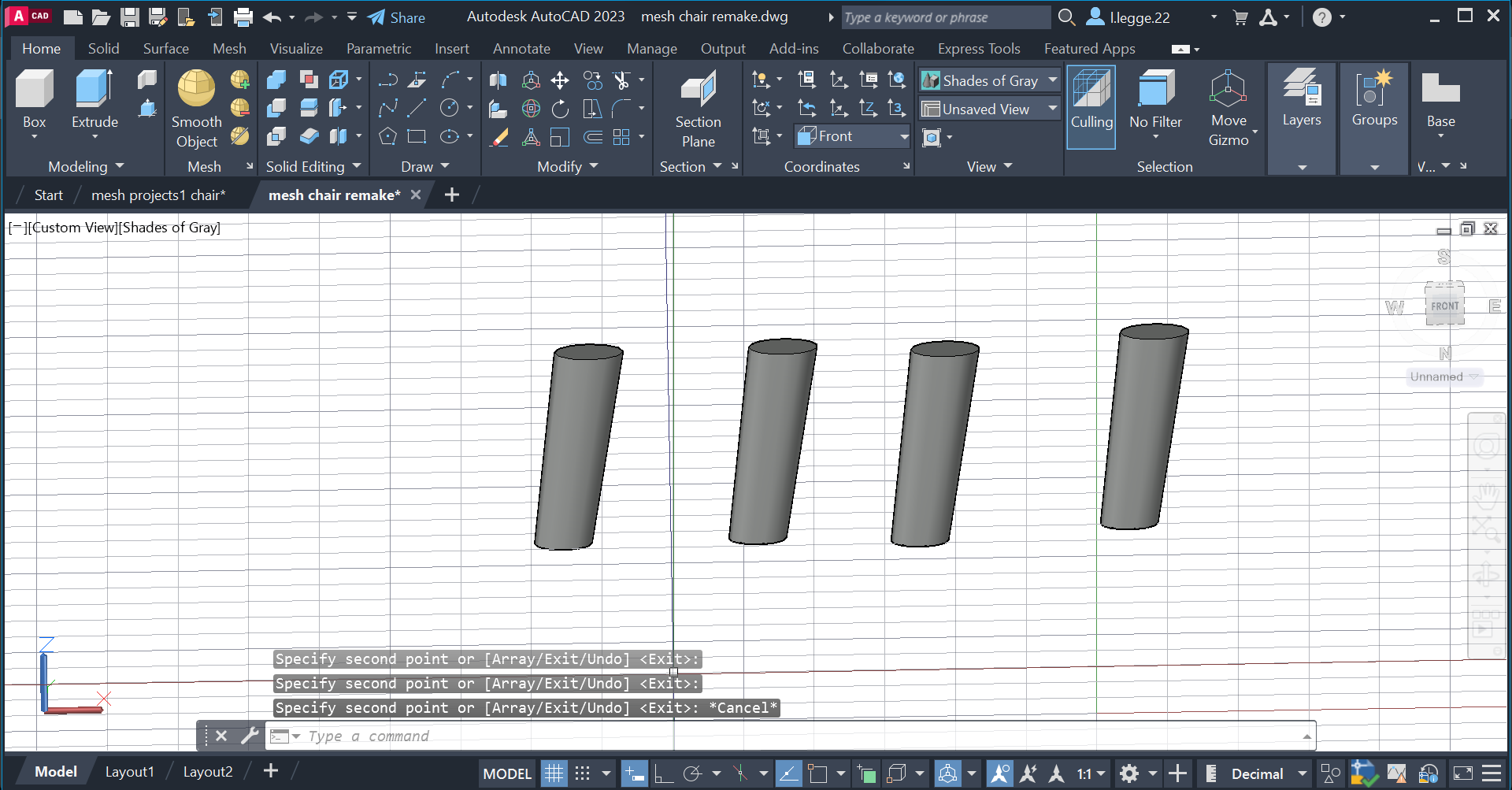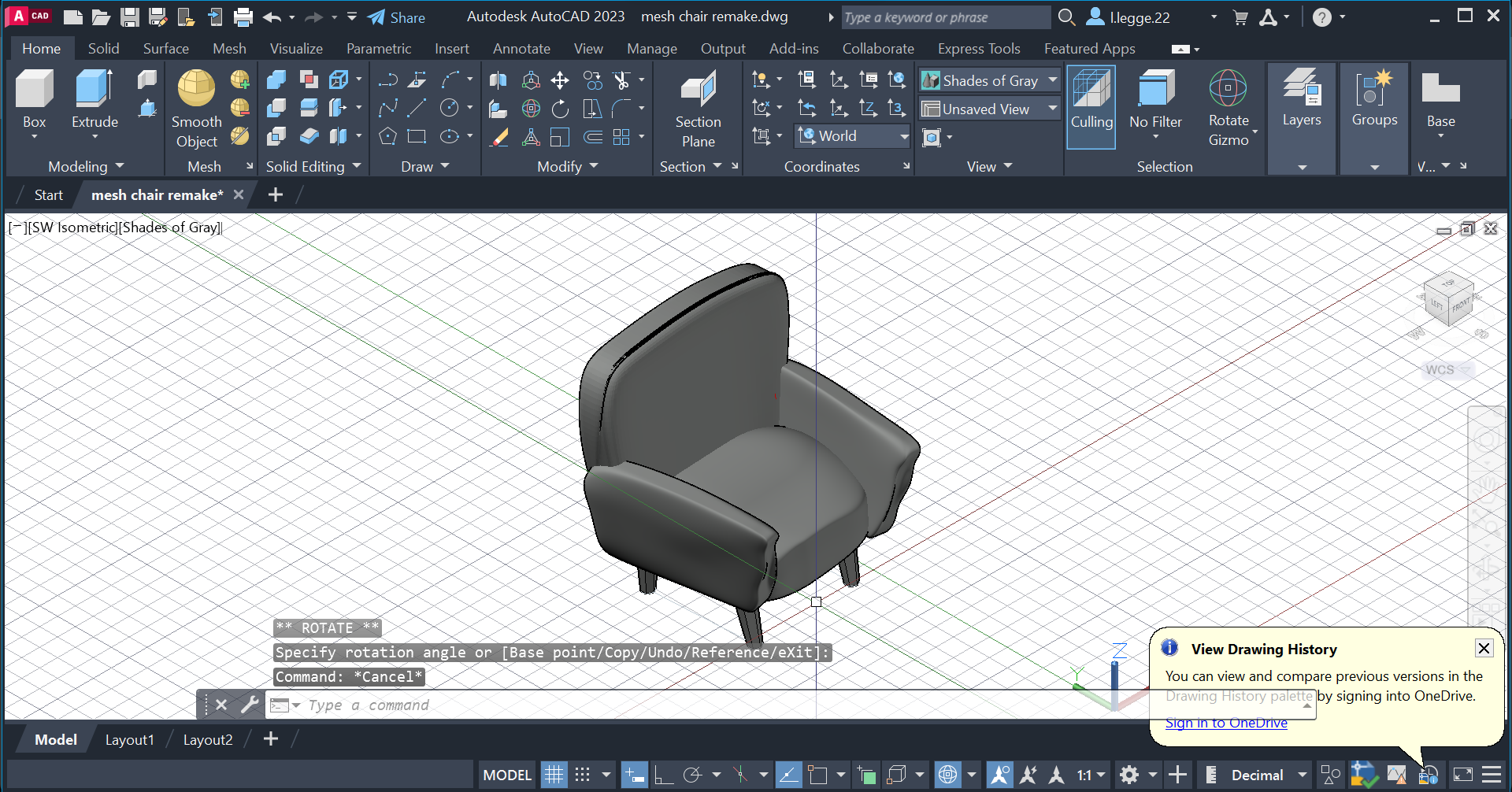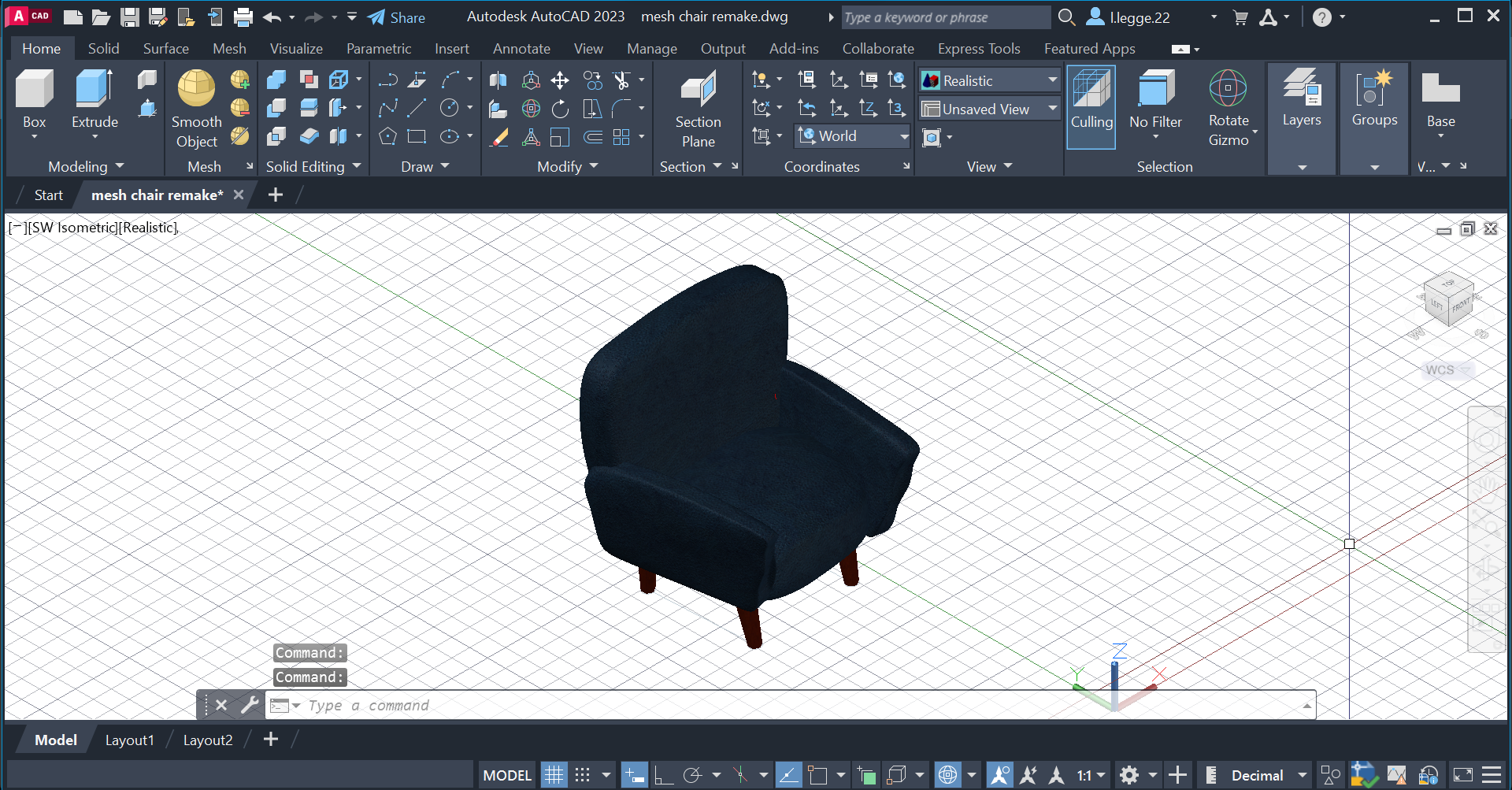Mesh Modeled Chair Project
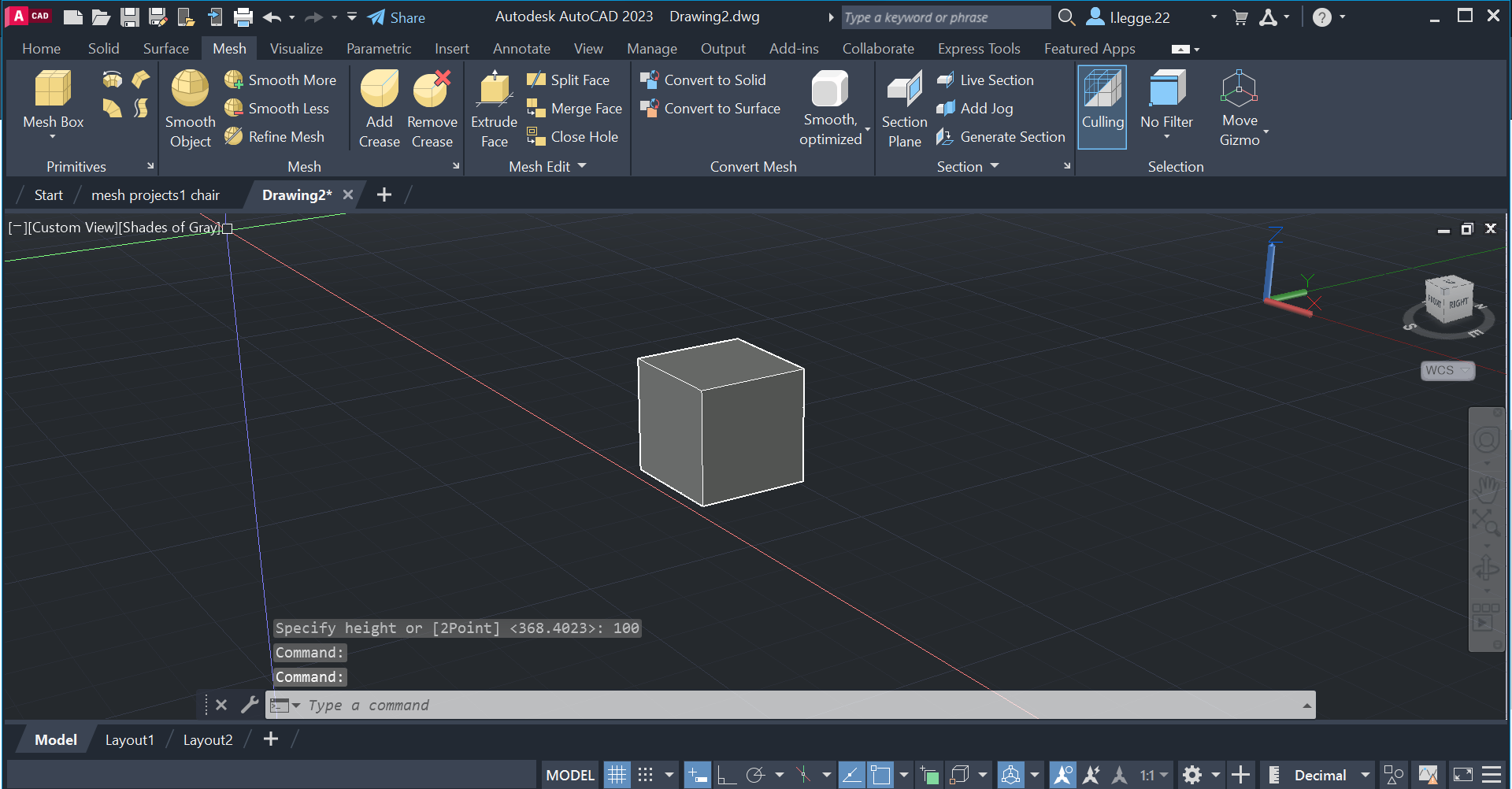
I first started by createding a mesh box. This is so i could then mould it into a pillow shape.
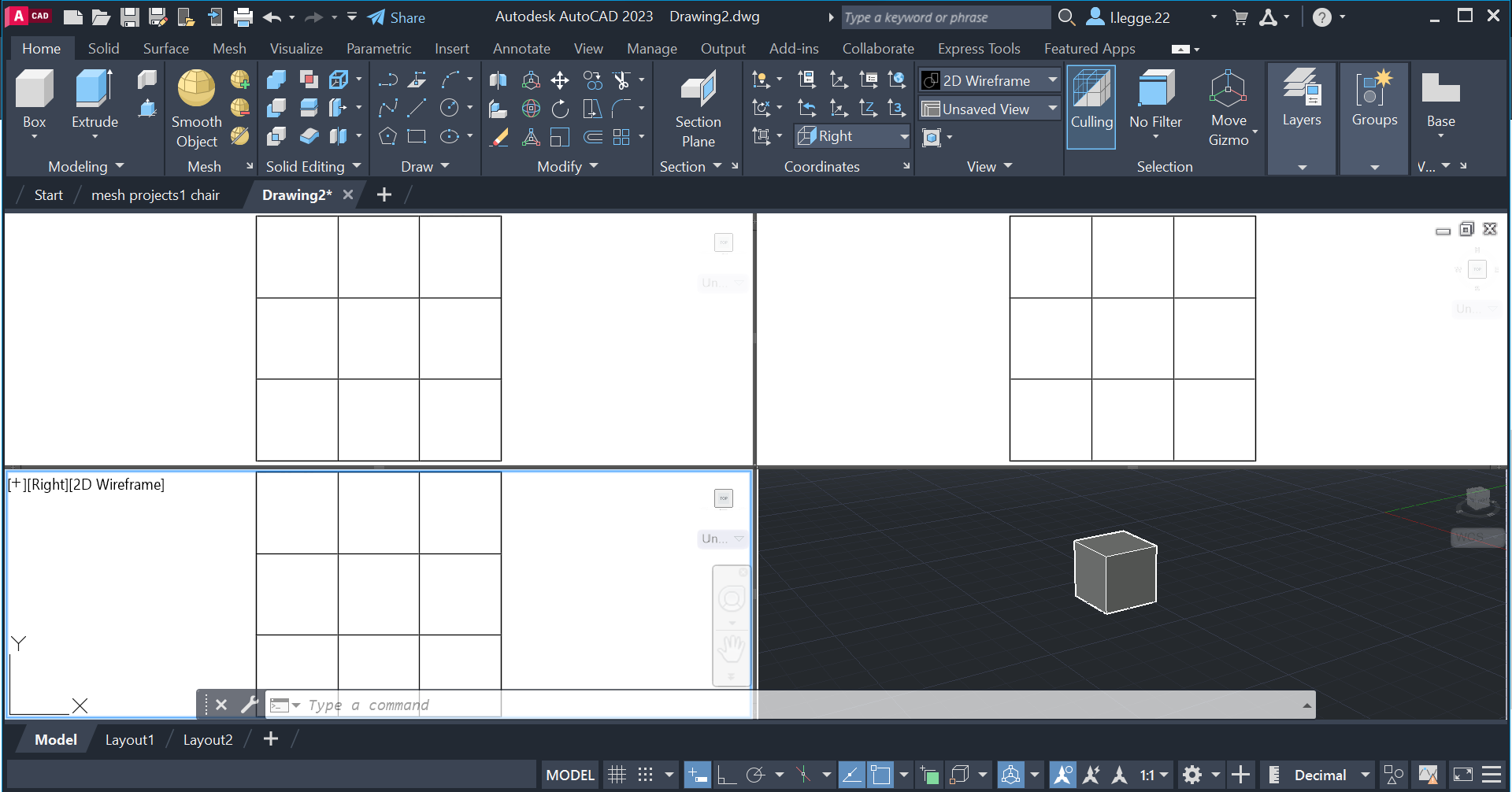
I then set up my view ports. This is so i can mould the bpx into the desired shape. I have a front view, left view and right view and also a shades of grey isometric view so i can see what the mesh box looks like.
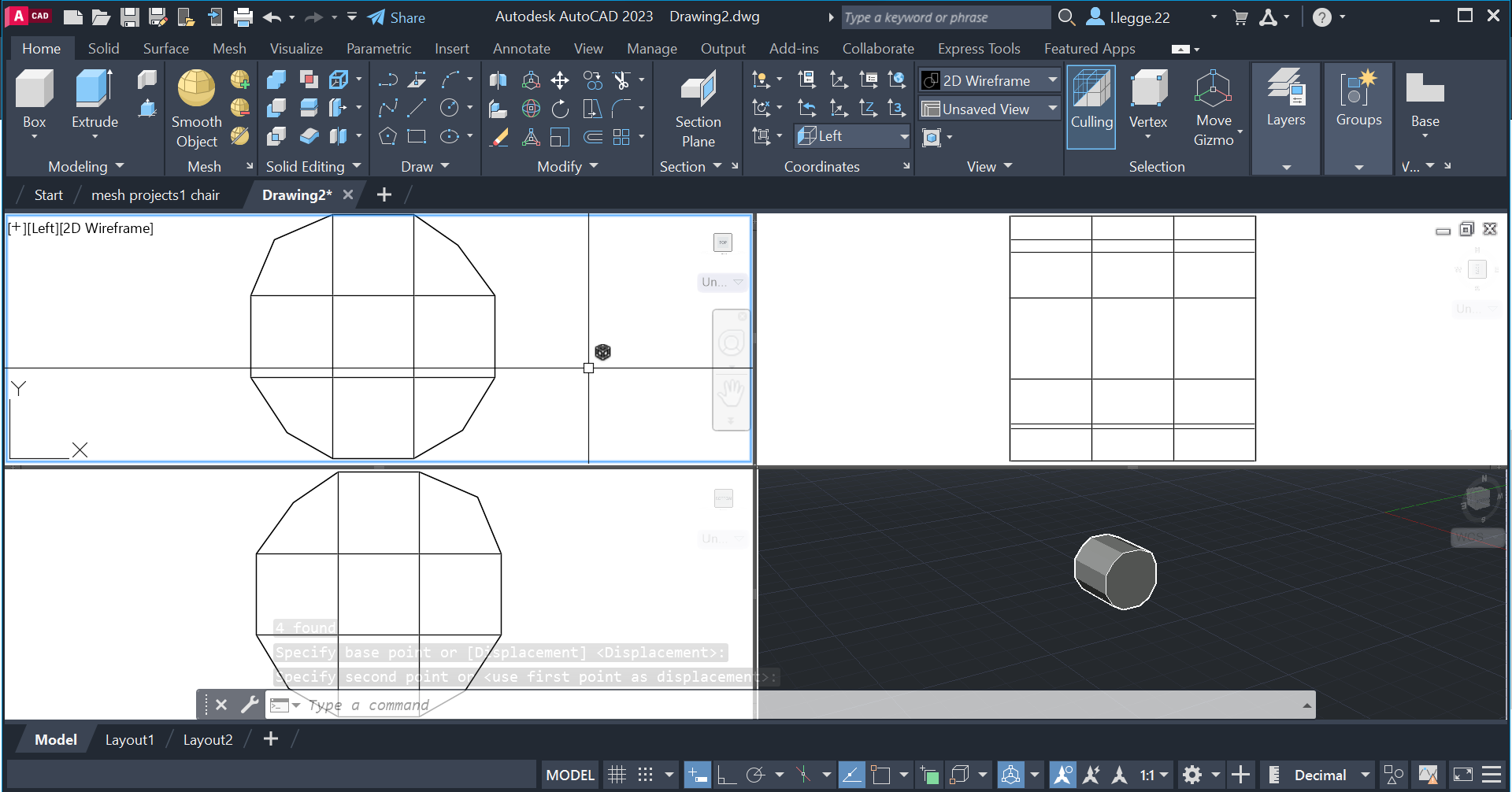
I started moulding the box using a selection filter. This mean that i would only be selecting vertex's. After making the selection i would use the move tool to change the location of corners.
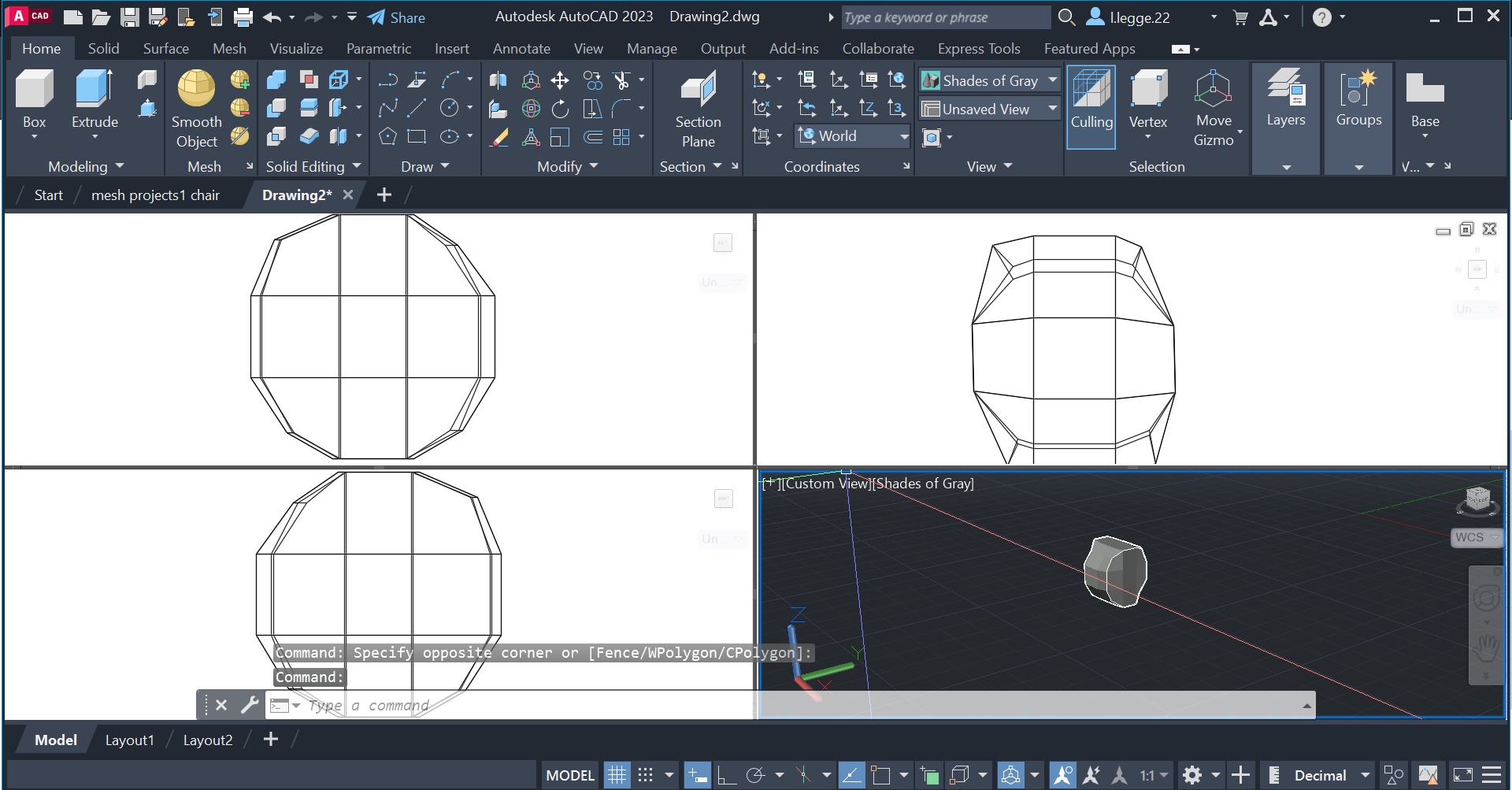
I continued with the pervious method to mould the box.
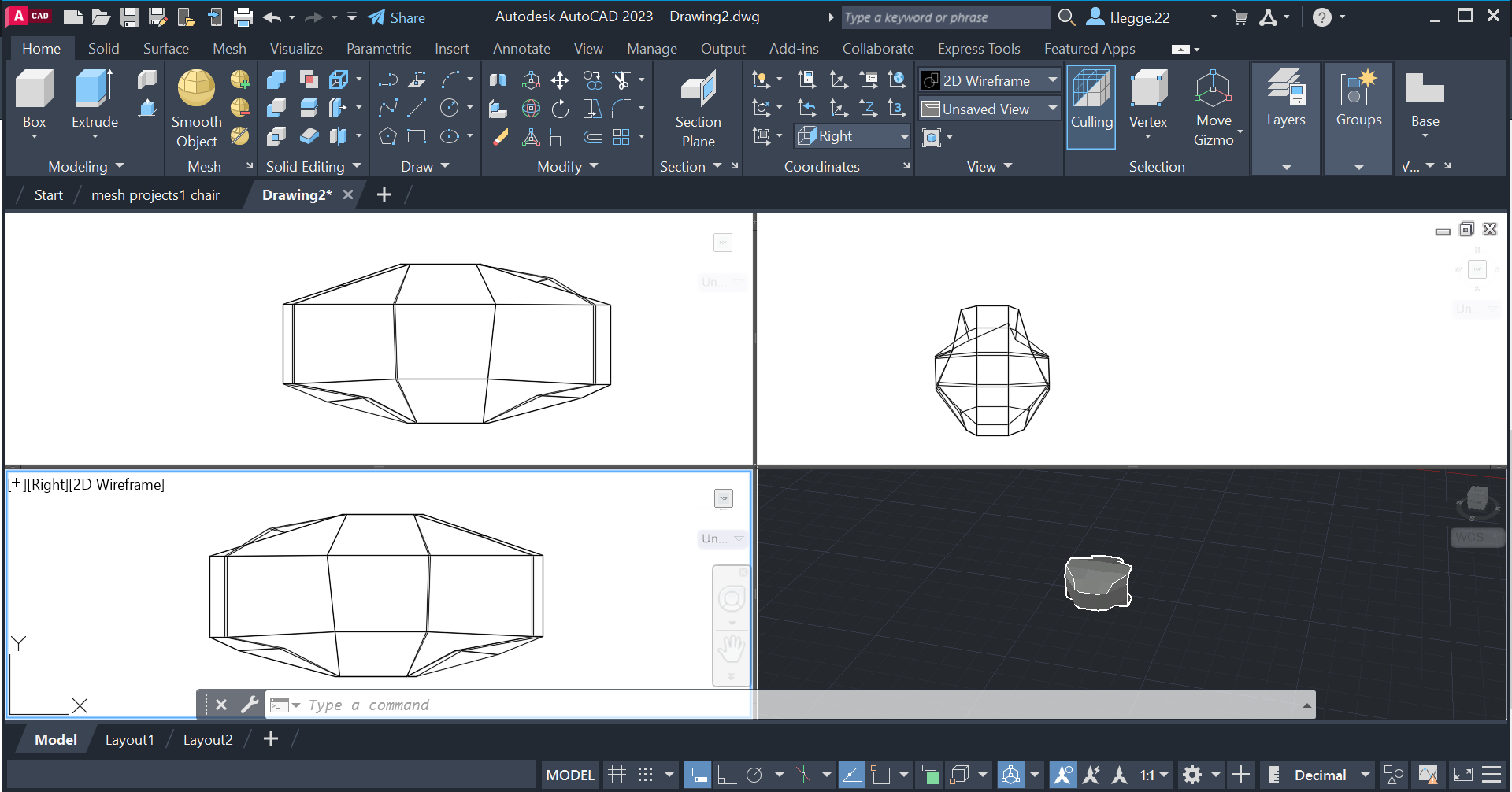
As seen the box is starting to take shape and look more like the pillow, which is what i was going for.
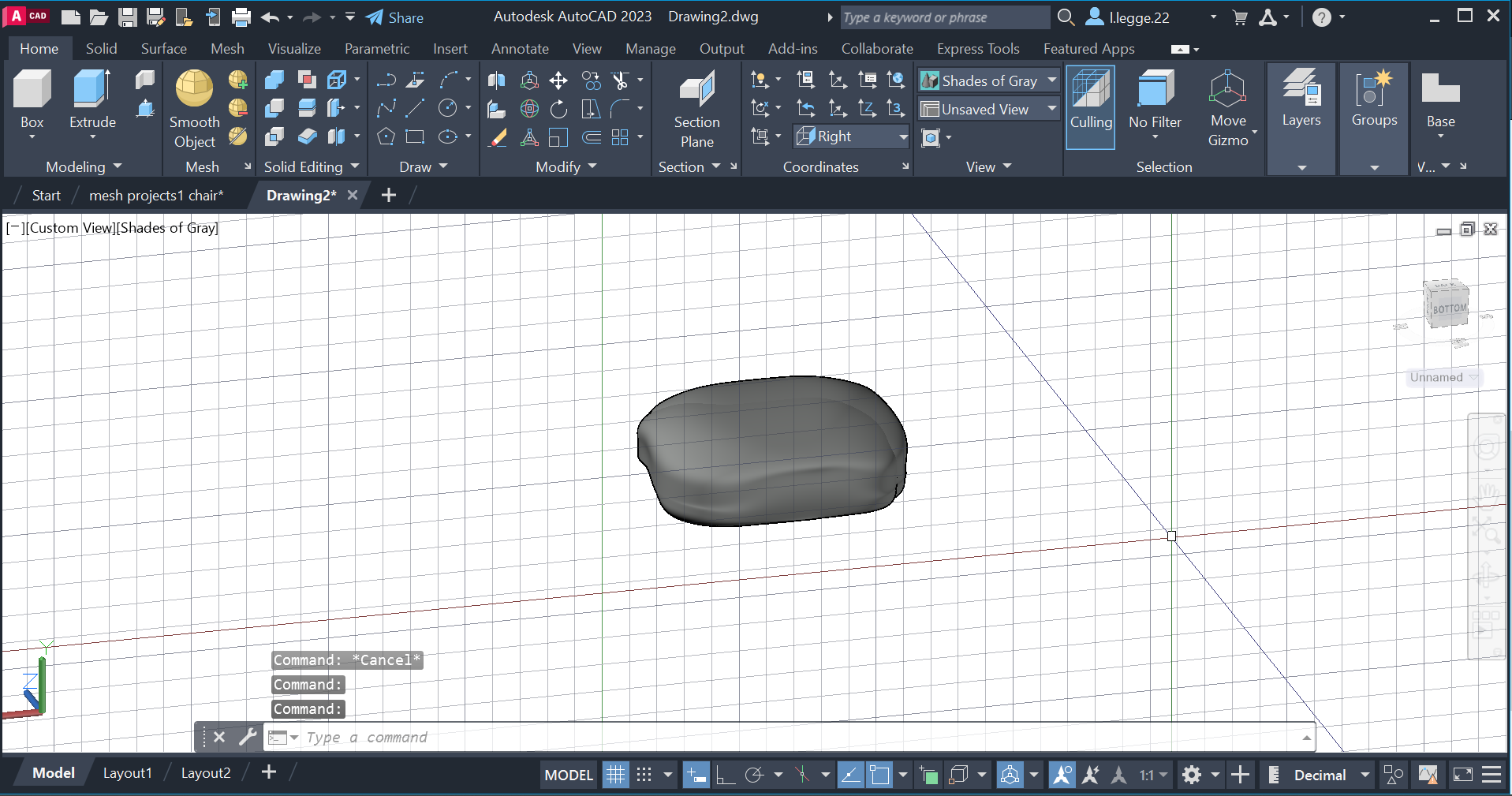
After getting a shape i was happy with i used the smooth edges tool on make my model look more like a pillow.
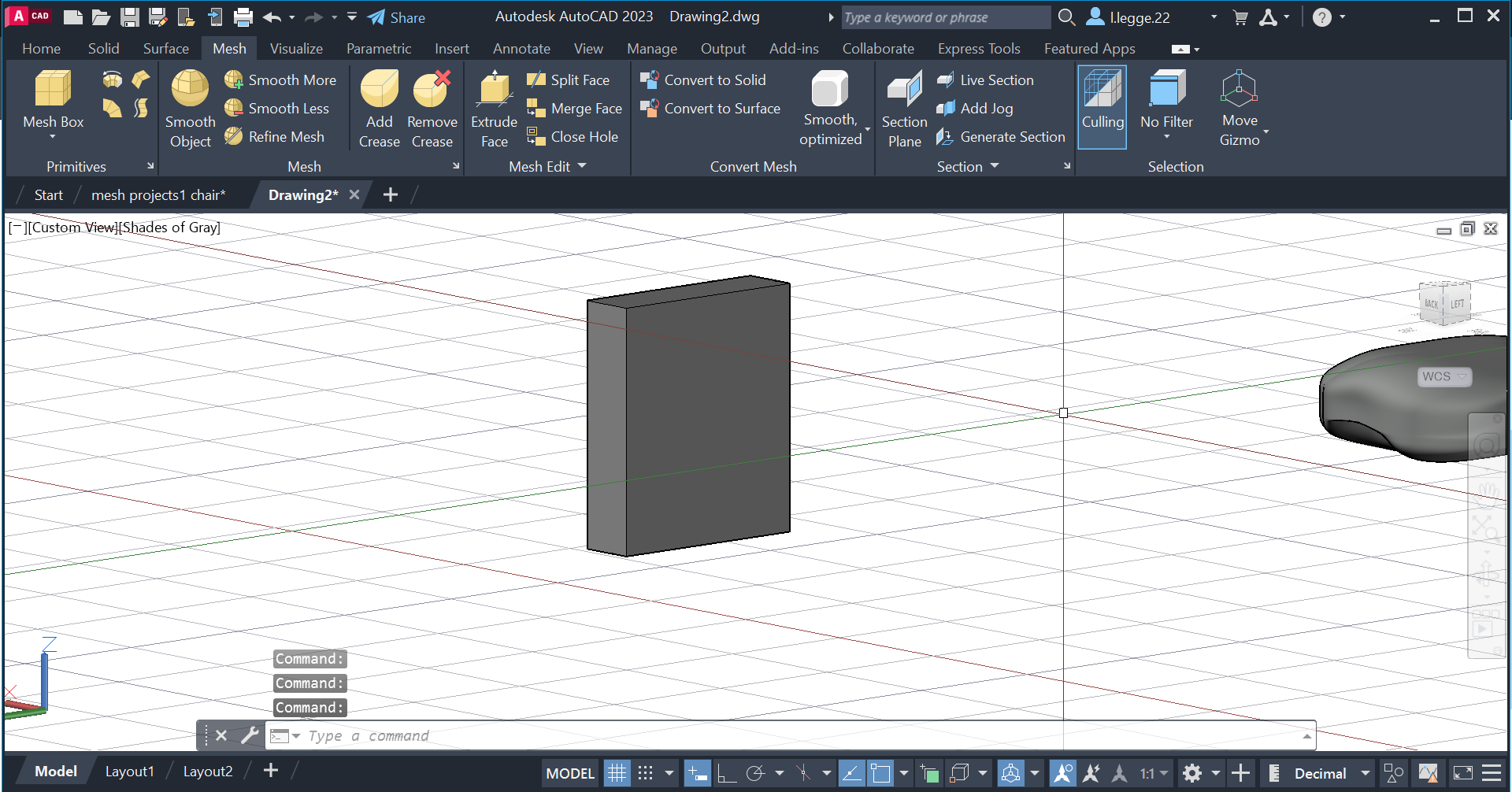
The same as before i started with a mesh box however this time i make it more rectangular as this would later go on to become the back rest.
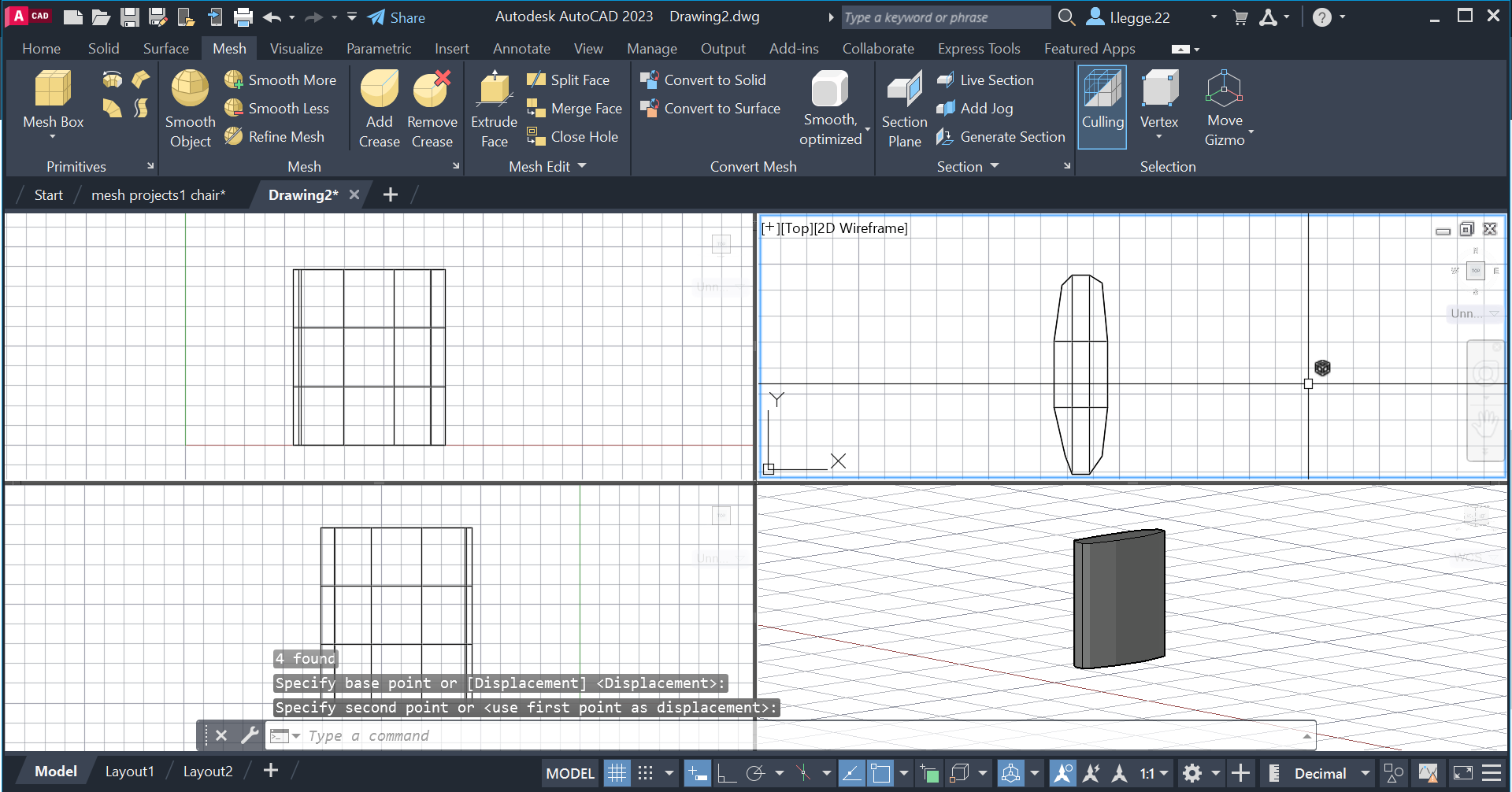
The same as before i used the vertex filter to only select corners and i then began to move them to create a more rounded shape.
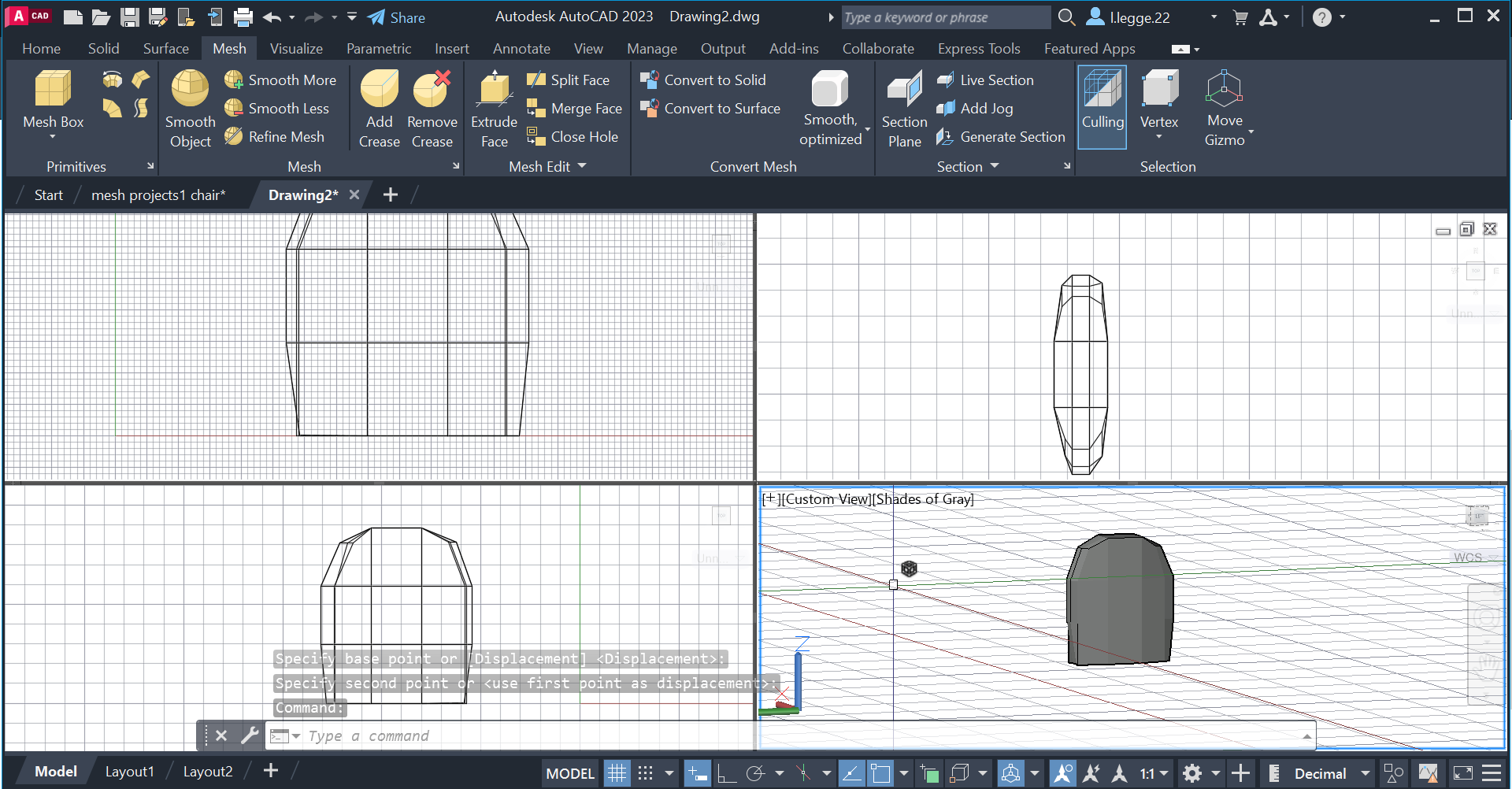
I continued with the same method and moulded the shape.
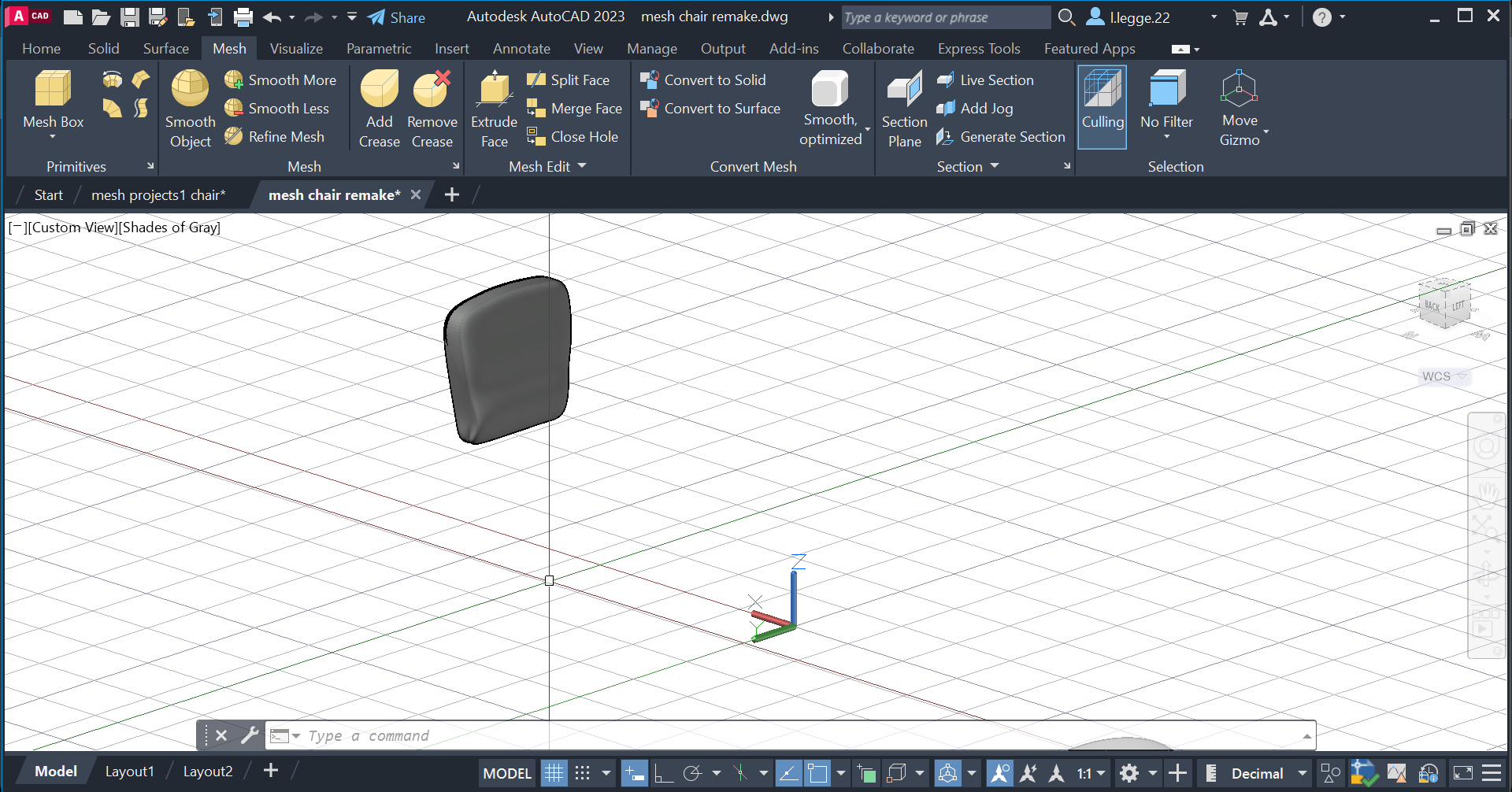
When i was happy with the shape i then used the smooth edges tool again the make the shape look more like what i was going for.
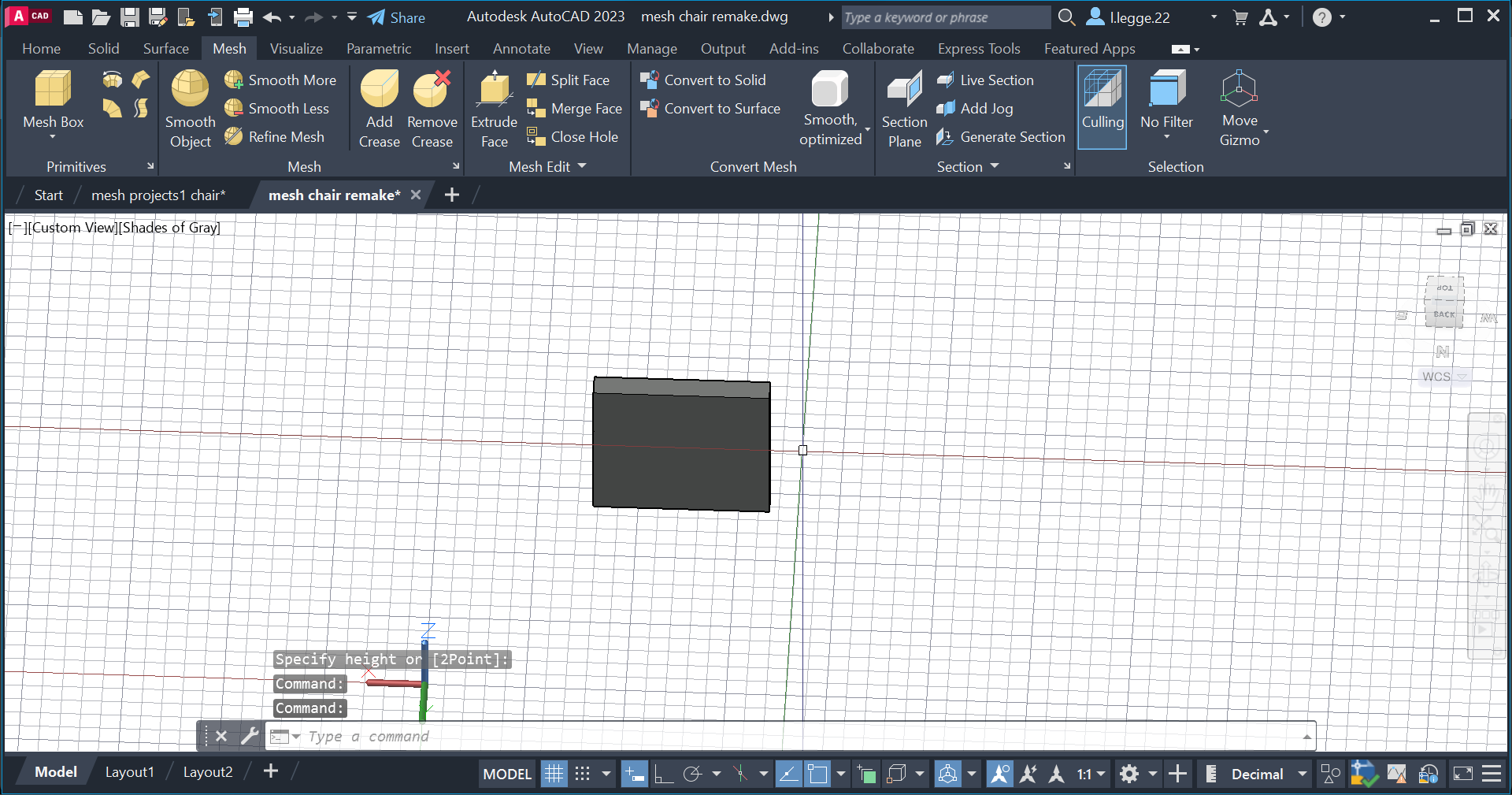
I used the same process again to create the arm of the chair.
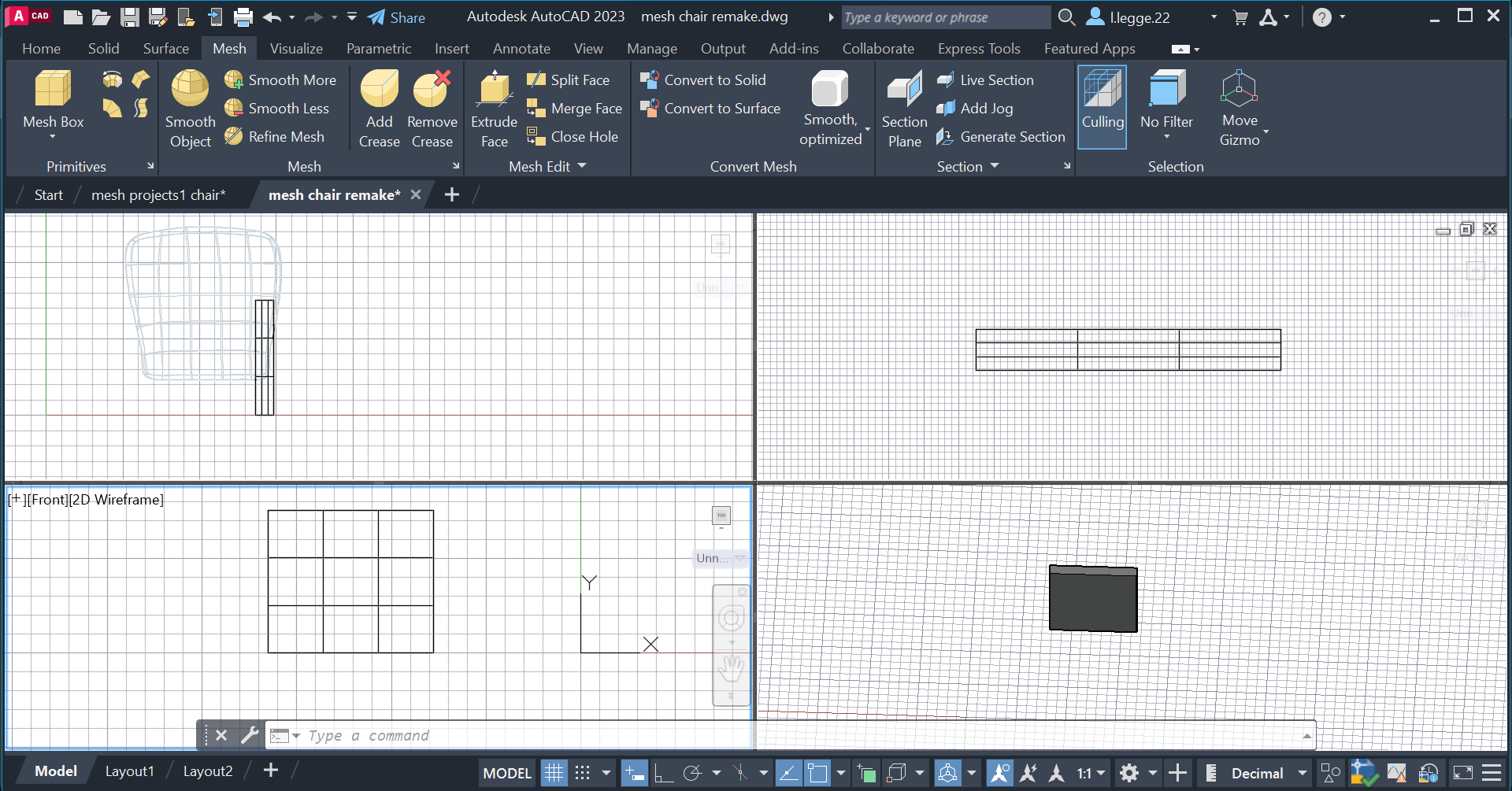
Again i created the viewports and set my model up in diffrent views.
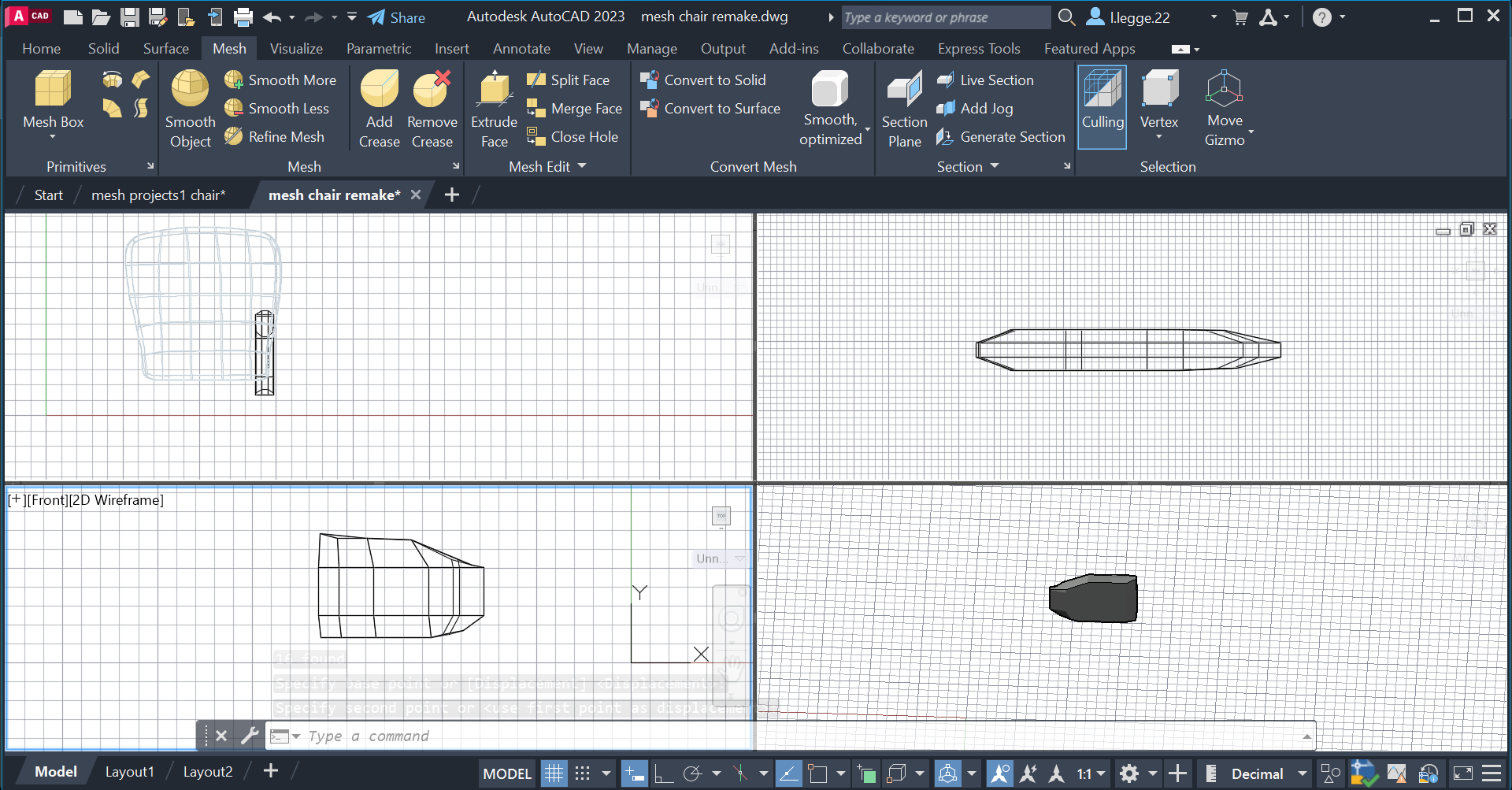
This the progression of me making the arm of the chair.
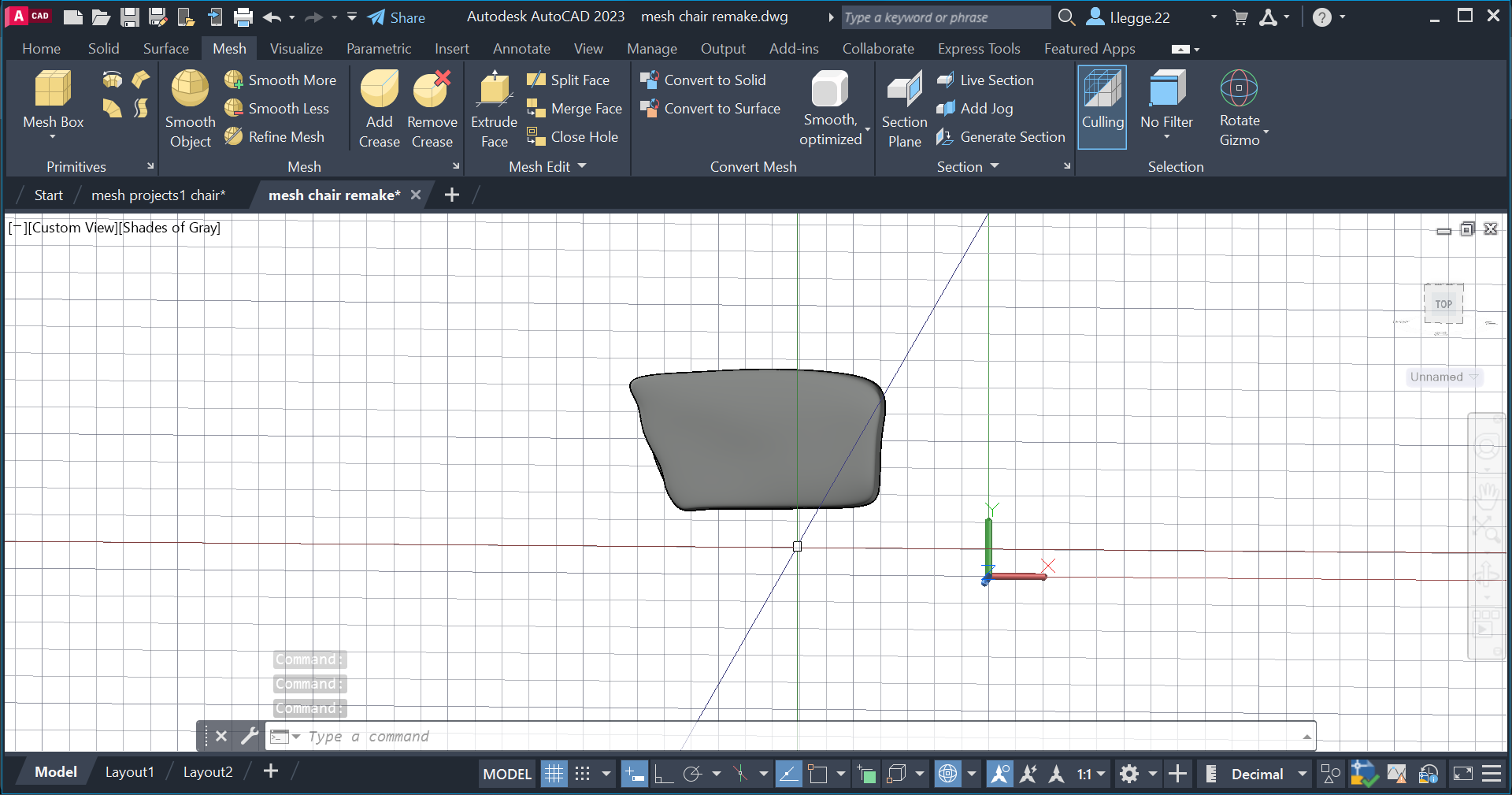
Finally after i was happy with the shape i then used the smooth edges tool to make it more rounded.
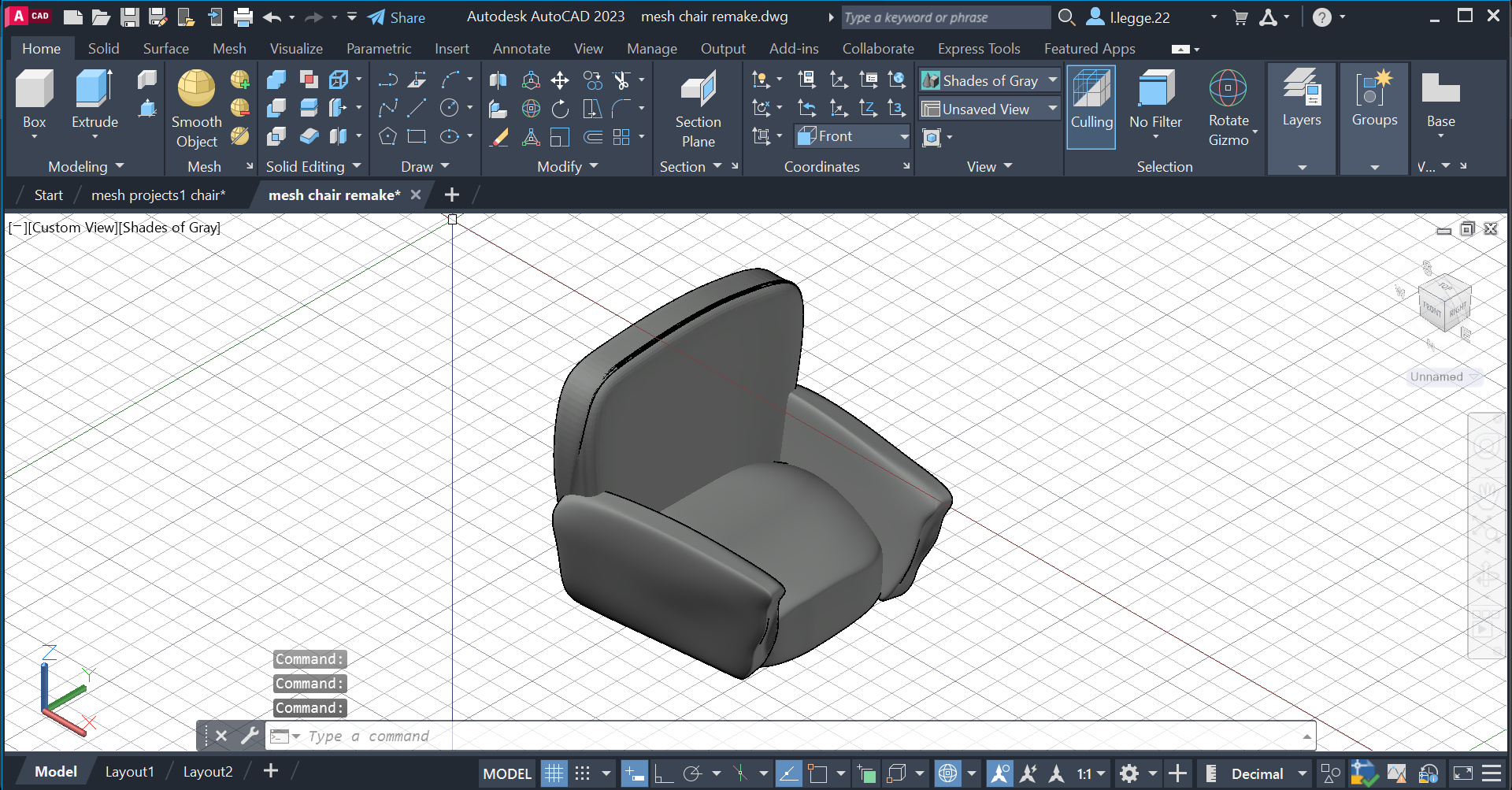
I then copied the arm so there were 2. After that i then moved all of the parts i had drawn togther and positioned them all corretly.
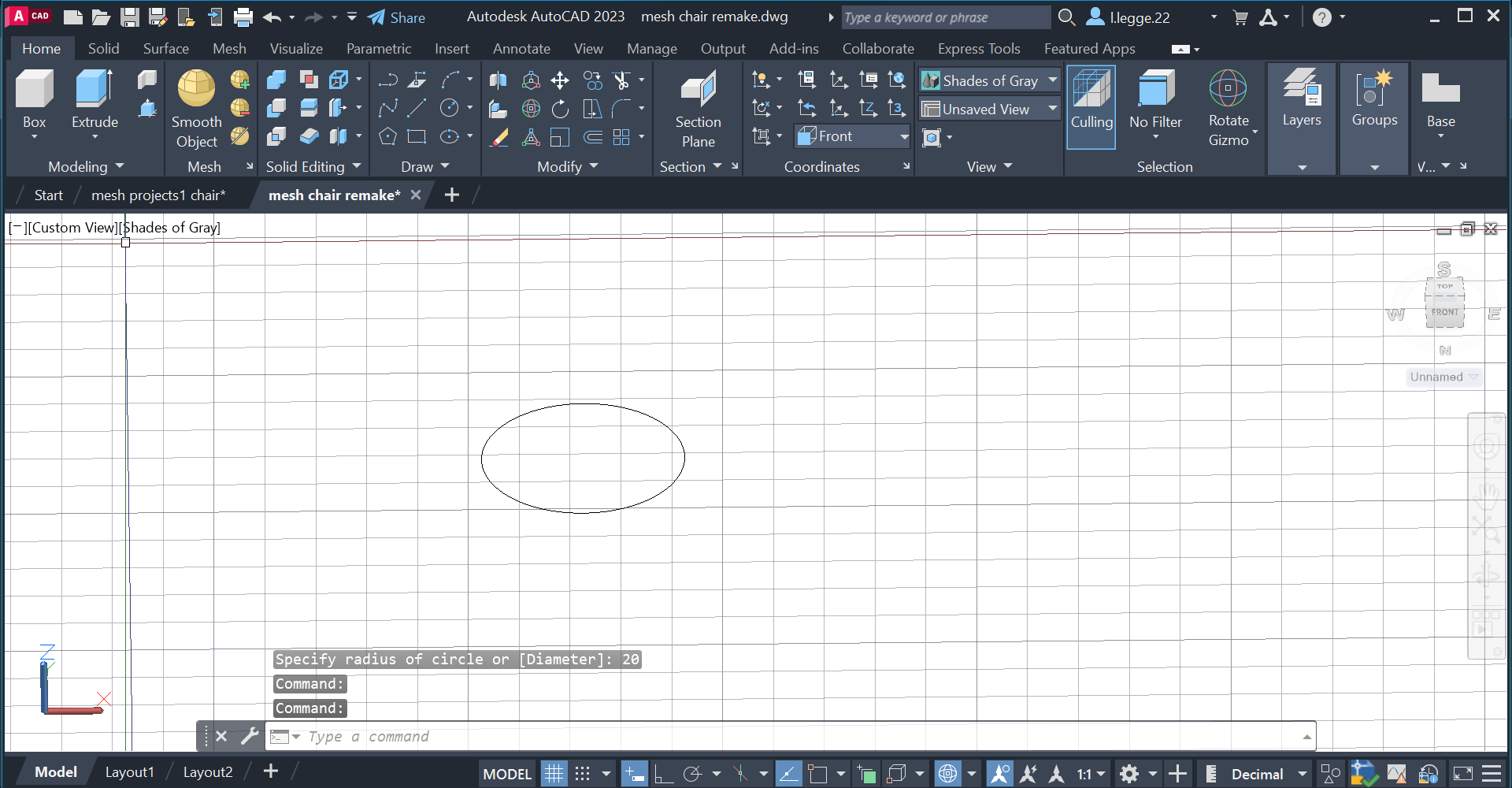
I then used the circle tool to start making the legs of the chair.
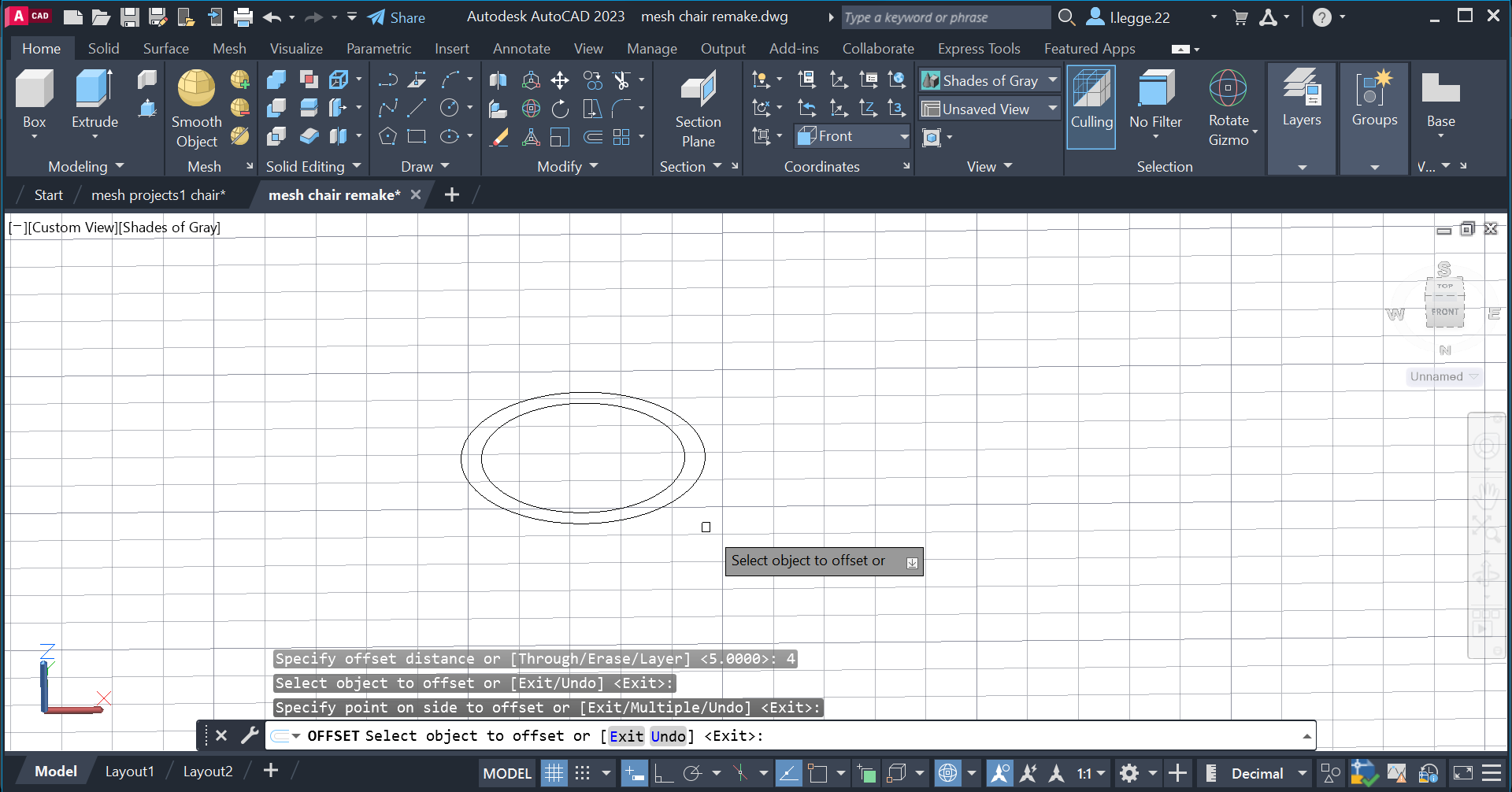
I then used the offset tool to create a larger circle that i would elevate to then be lofted later.
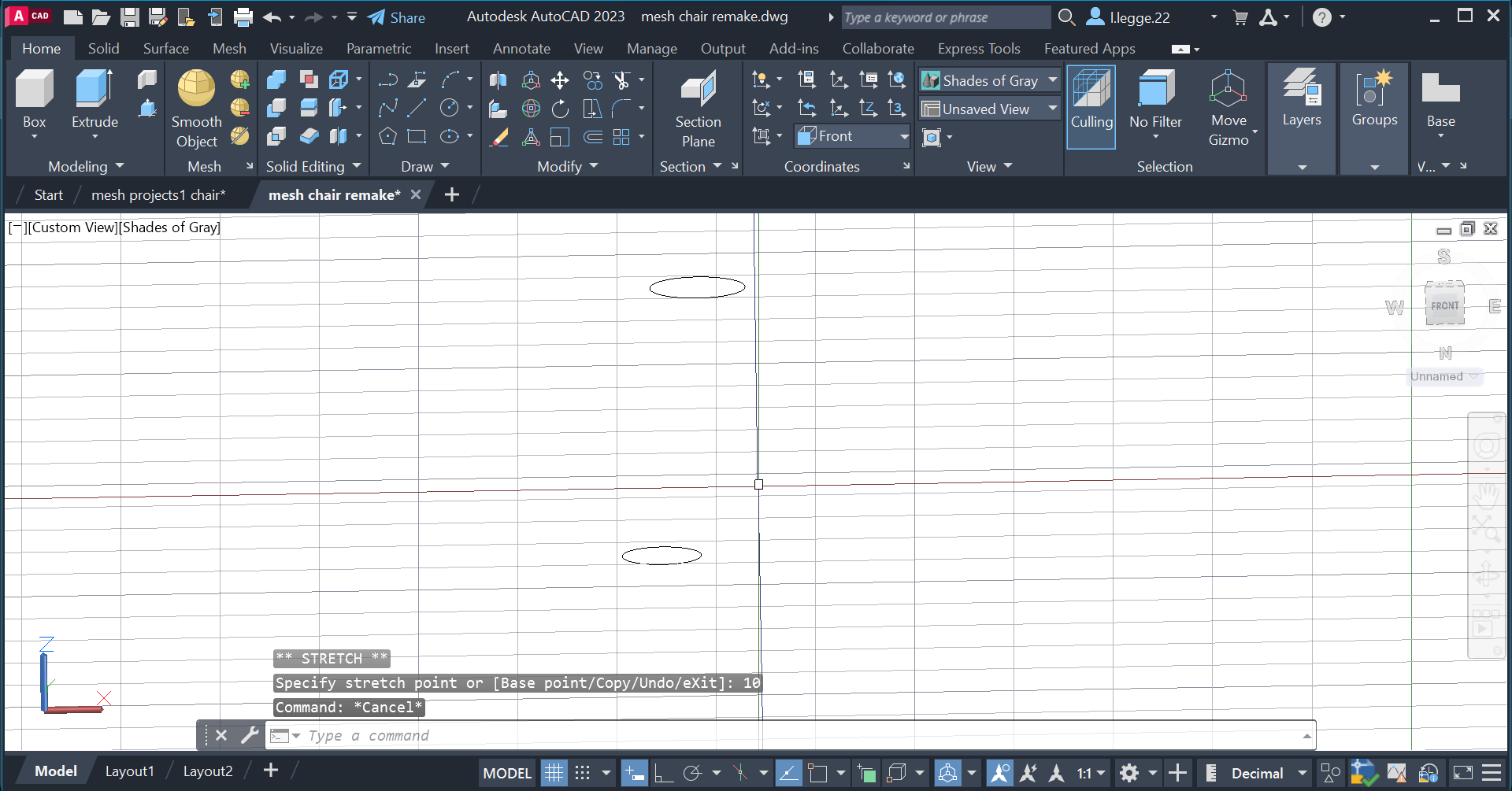
After elevating the larger cicle i moved it slightly to the right to create the slant in the chair leg.
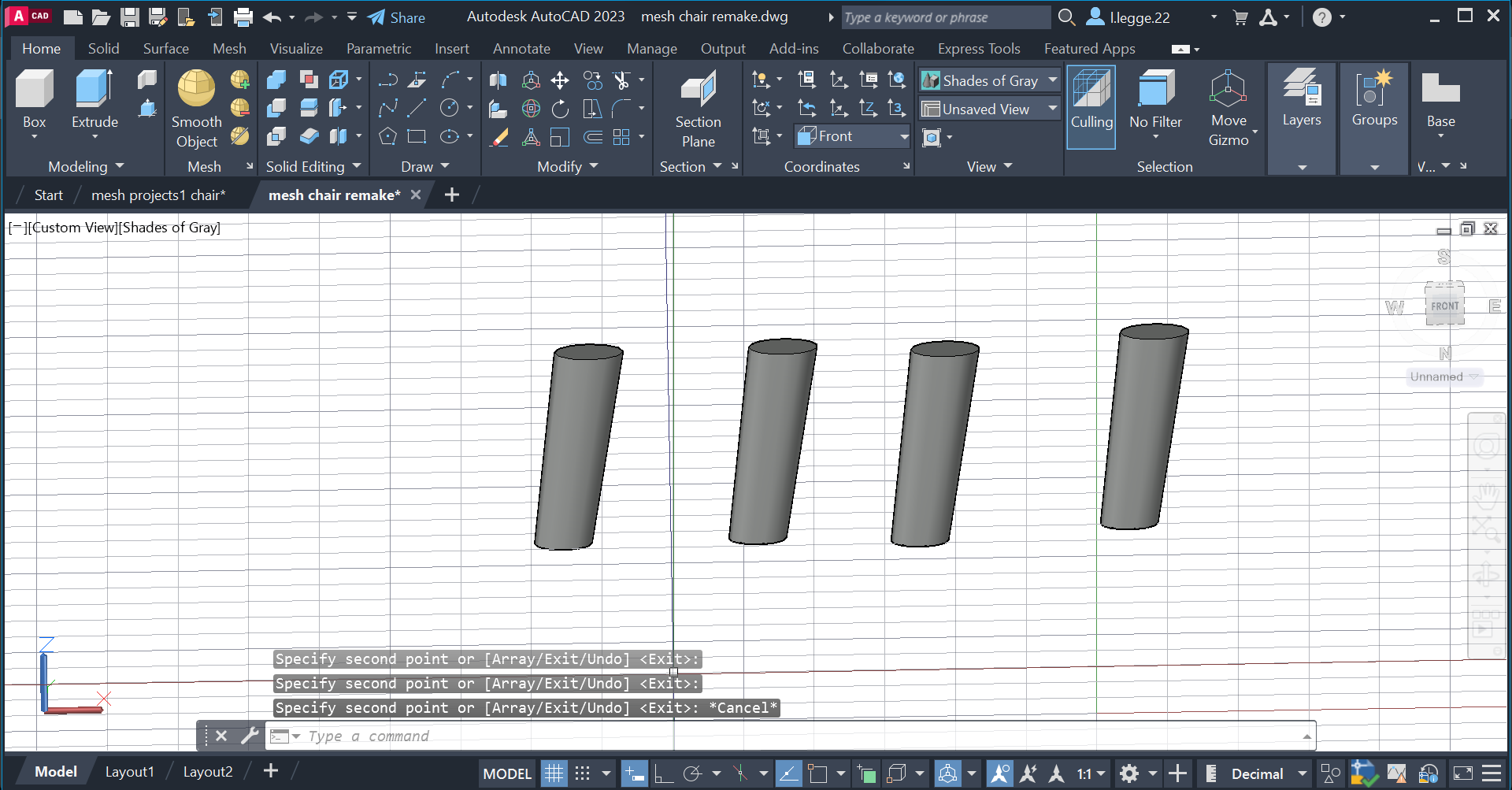
After completing the loft i then copied the model so there were a total of 4.
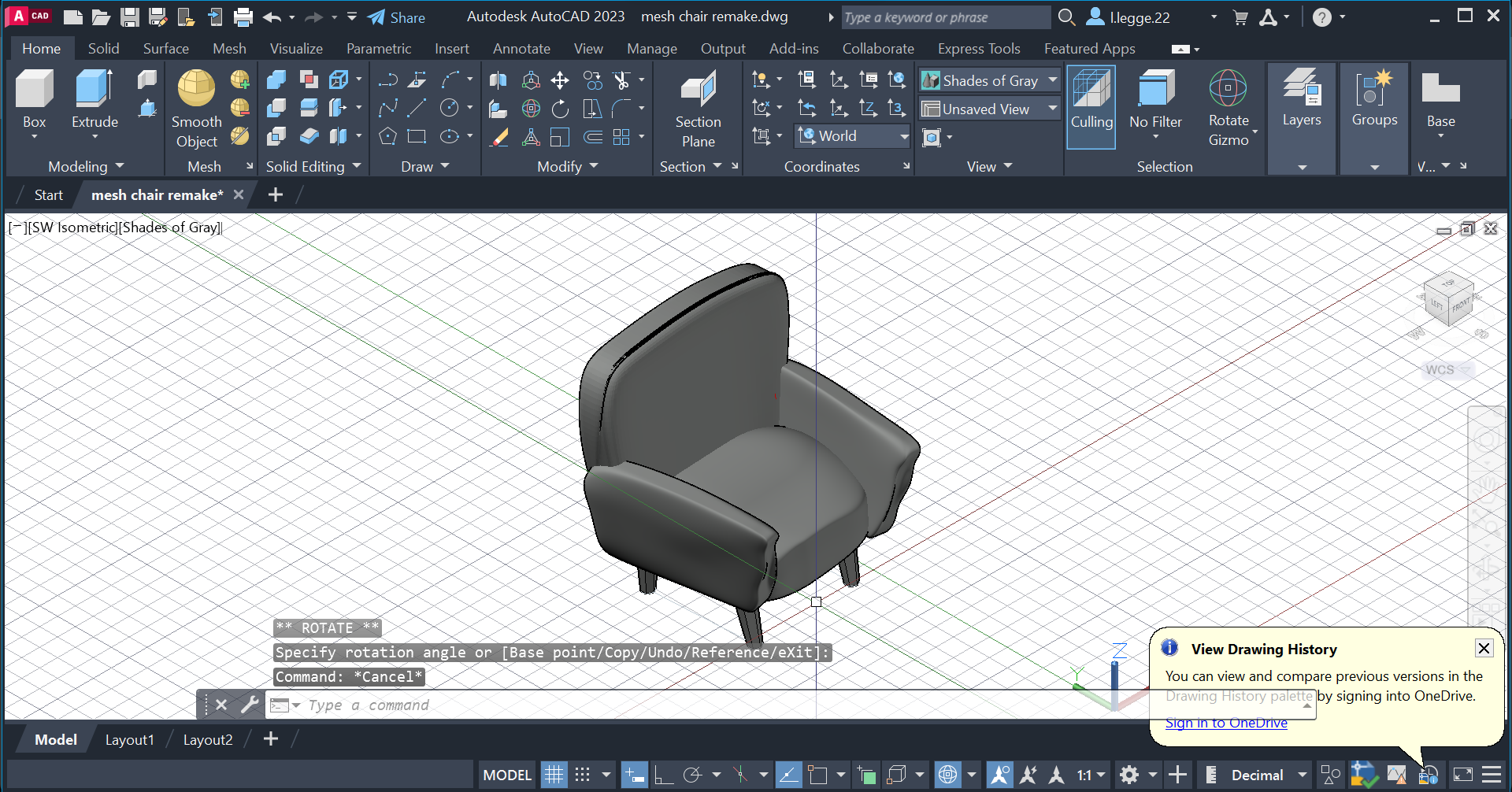
I then used the move and rotate tools to position the legs on the bottom of the chair.
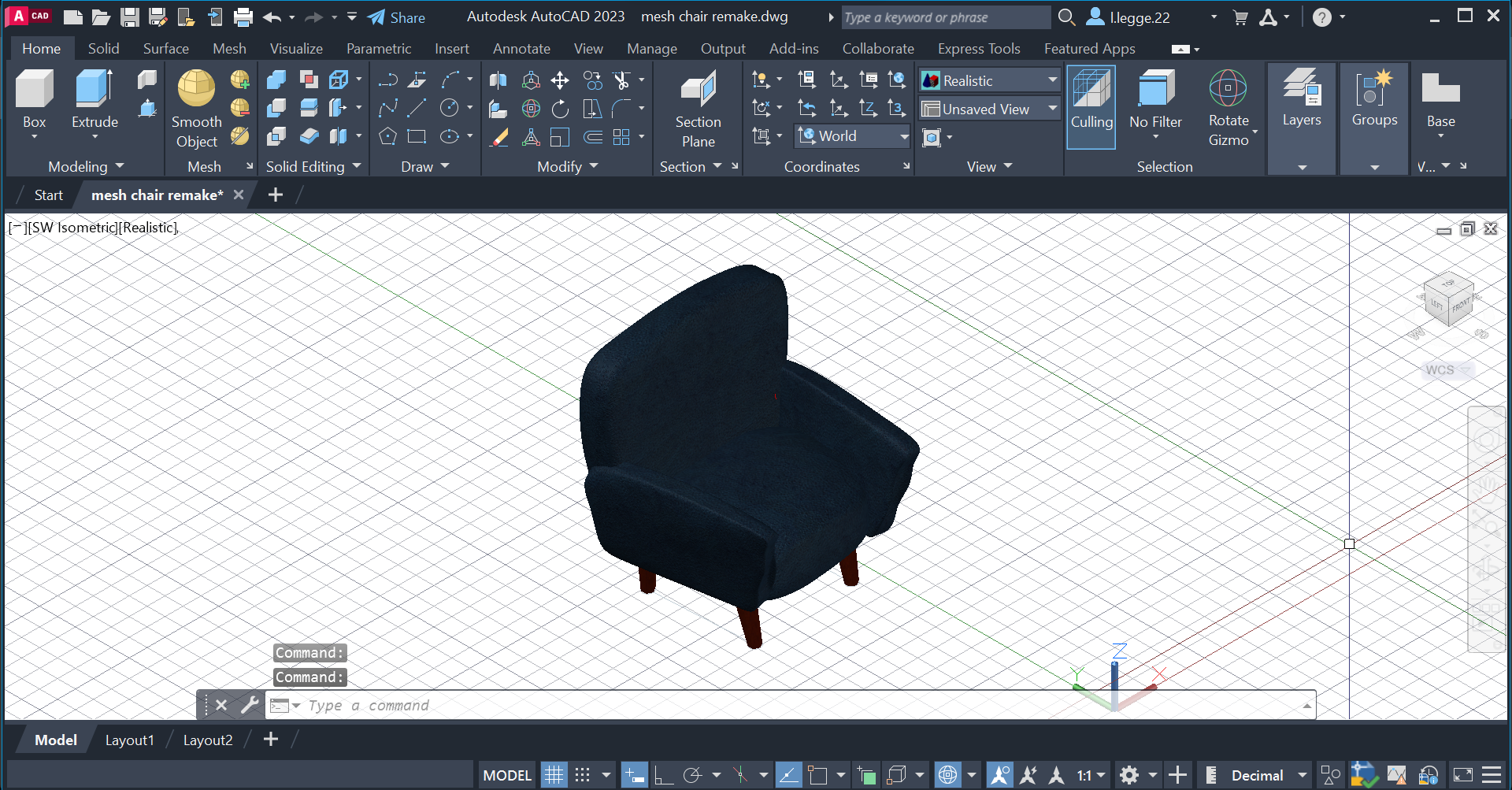
I then used the material browser to add wooden textures to the legs and fabric textures to the chair.